WordPress is a fully customizable open source solution to build websites. You can now write Urdu in WordPress using plugin.
Login to WordPress dashboard and go to Plugins-> Add New
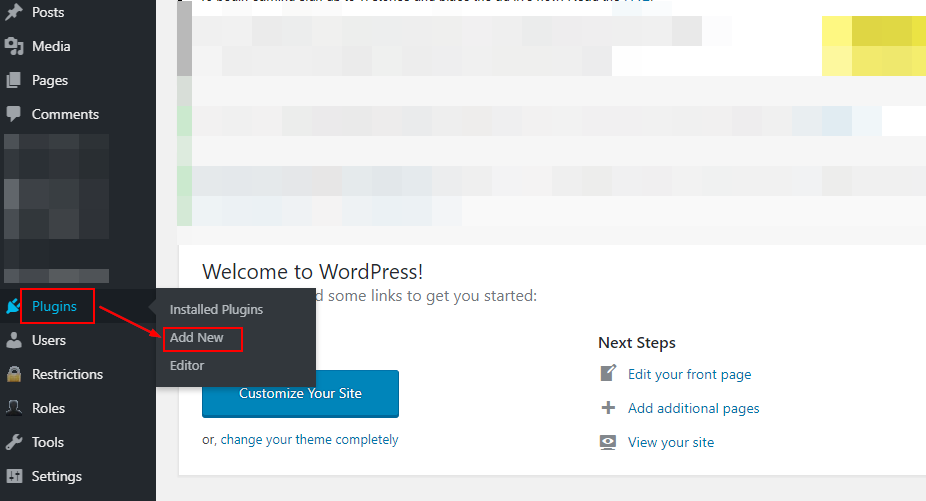
Search Plugin “Urdu Keyboard”
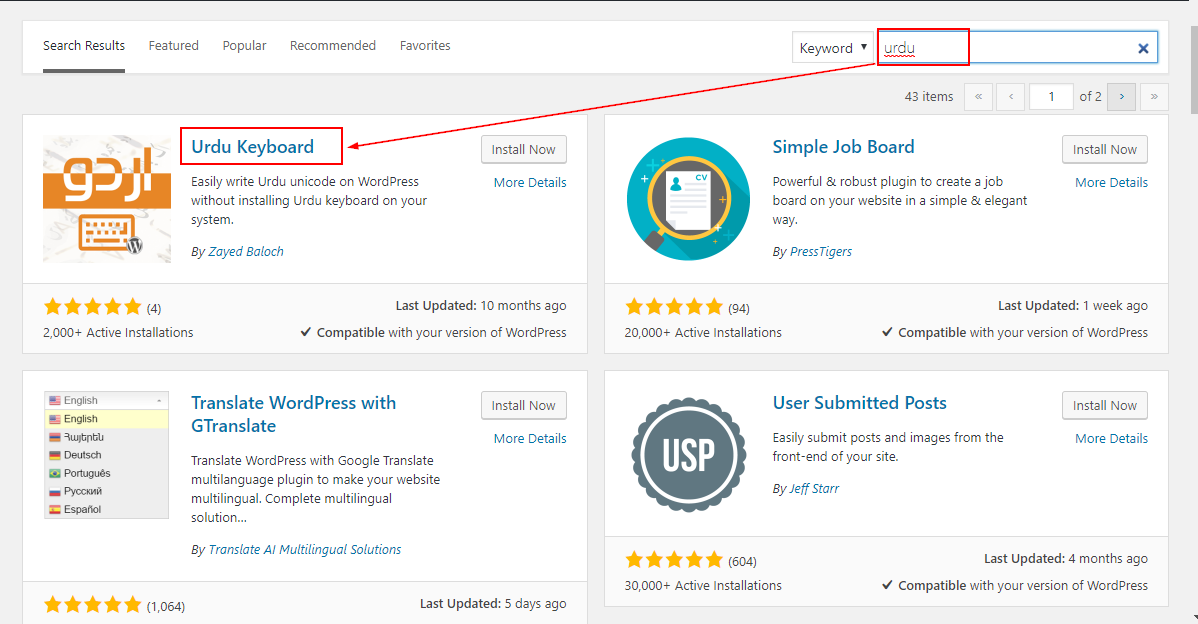
Click “Install”
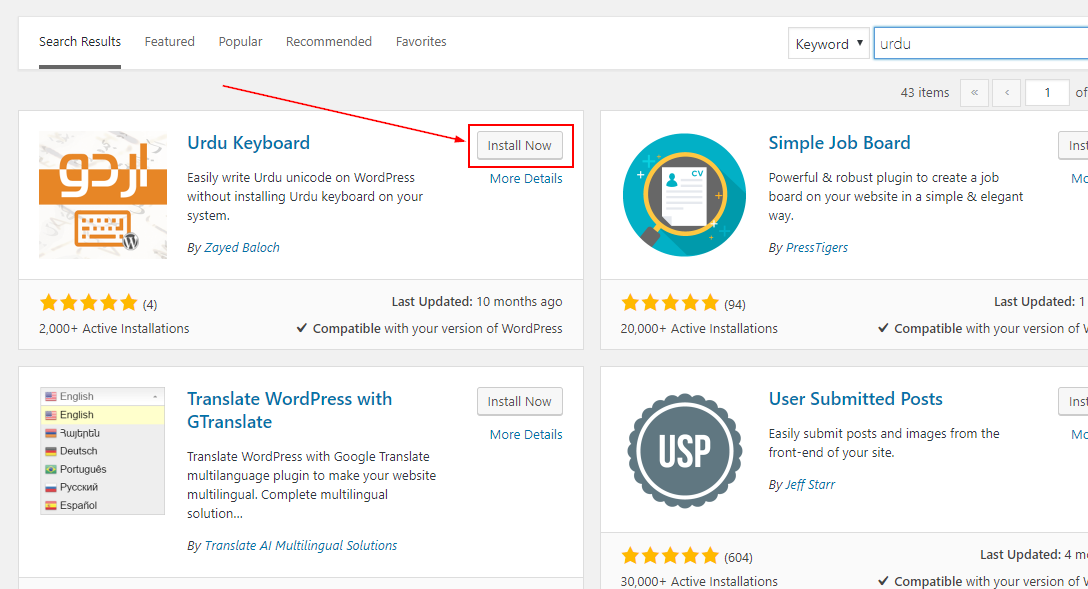
Once installation is complete, Click “Activate”
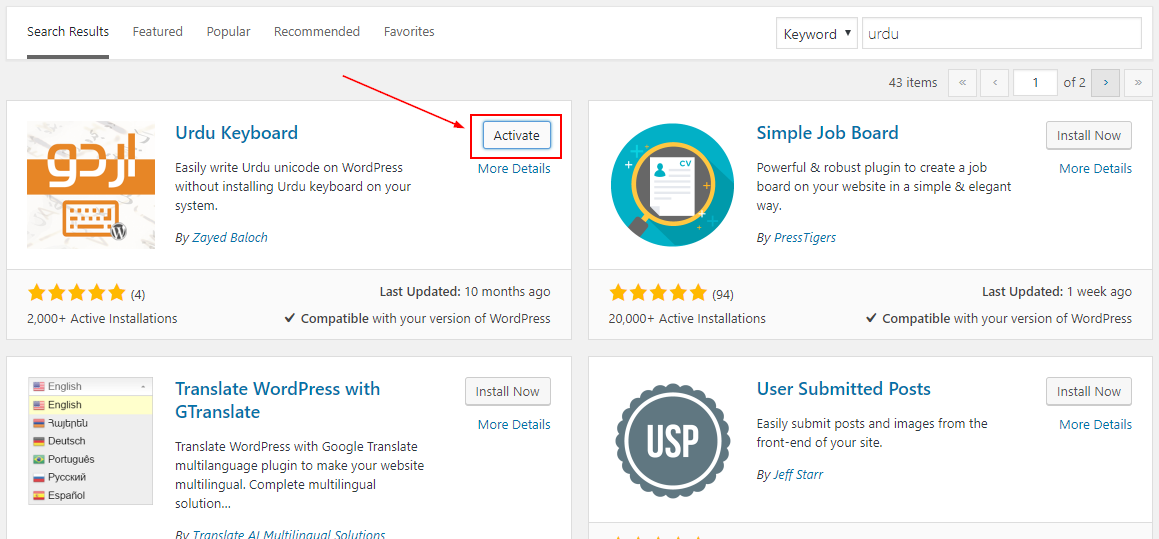
Go to Post-> Add New
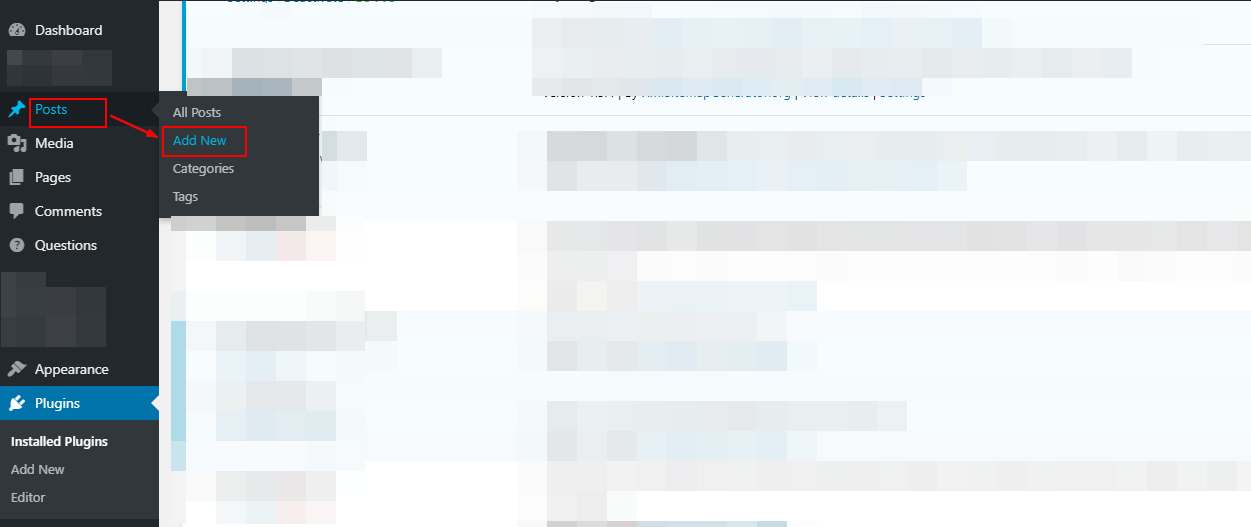
You can now write in Urdu
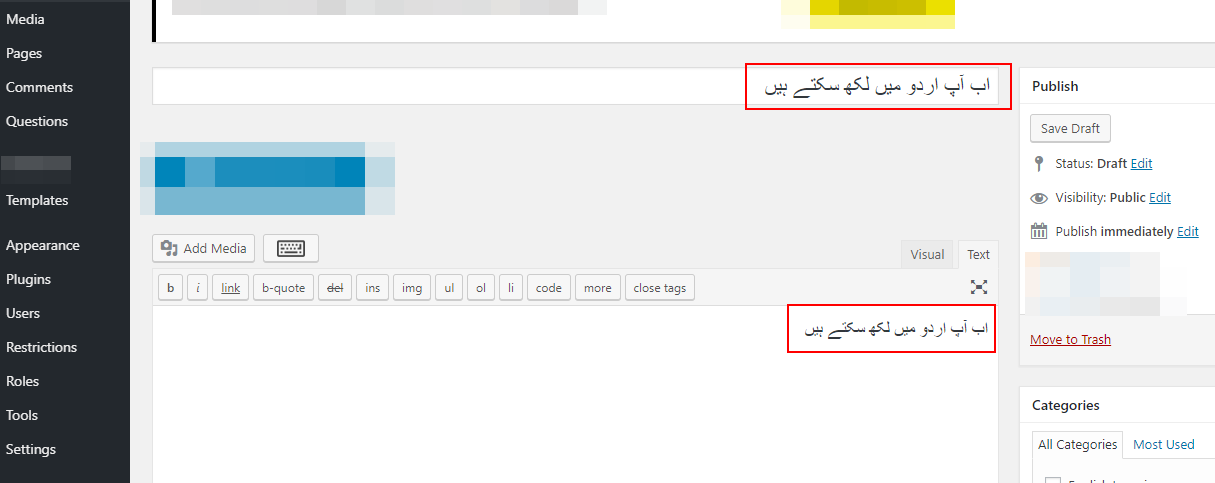
To shuffle between Urdu and English in your post content, Use CTRL+Space
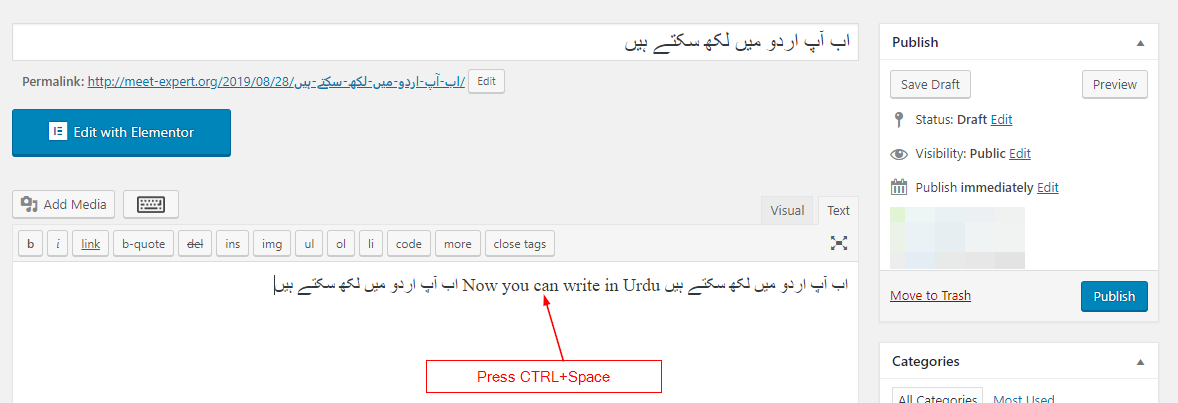

Leave a Reply