InPage is a single tool we may use to compose Urdu content for print and digital media and for many more purposes. We’ll show you how to change page orientation in InPage
You can select page orientation when you began with the document. But, if during your work you need to change page orientation, you may follow these simple steps.
Here’s the InPage document with “Portrait” orientation
Go to “Format” menu on the top and click “Document”
A “Page Setup” popup will appear with current page settings
To change the orientation from “Portrait”, check the box before “Landscape” and hit “OK”
Page orientation is not changed to “Landscape”







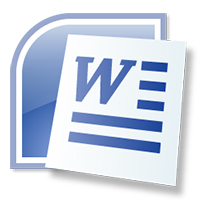
Leave a Reply