Photoshop is a designing and editing tool used by many professional designers around the World. Where professionals use this tool to create amazing effects and designs, many beginners also desirous to learn Photoshop to create magical effects and creative designs.
Many beginners don’t know how to install different outstanding fonts from web and save to Photoshop Fonts and use in their designs.
Today, We’ll guide you how to install psfonts.
Go to www.dafont.com (this is an external link and will redirect you to another site)
Search any desired font or select from list
Click “Download”
A zipped folder will be saved to your computer, Go to the folder location, right-click and extract folder
You need to install “True Type Font file”
Right-click the file and Click “Install”
Now open “Adobe Photoshop” and in Text Tool, search the installed font
Here you Go!


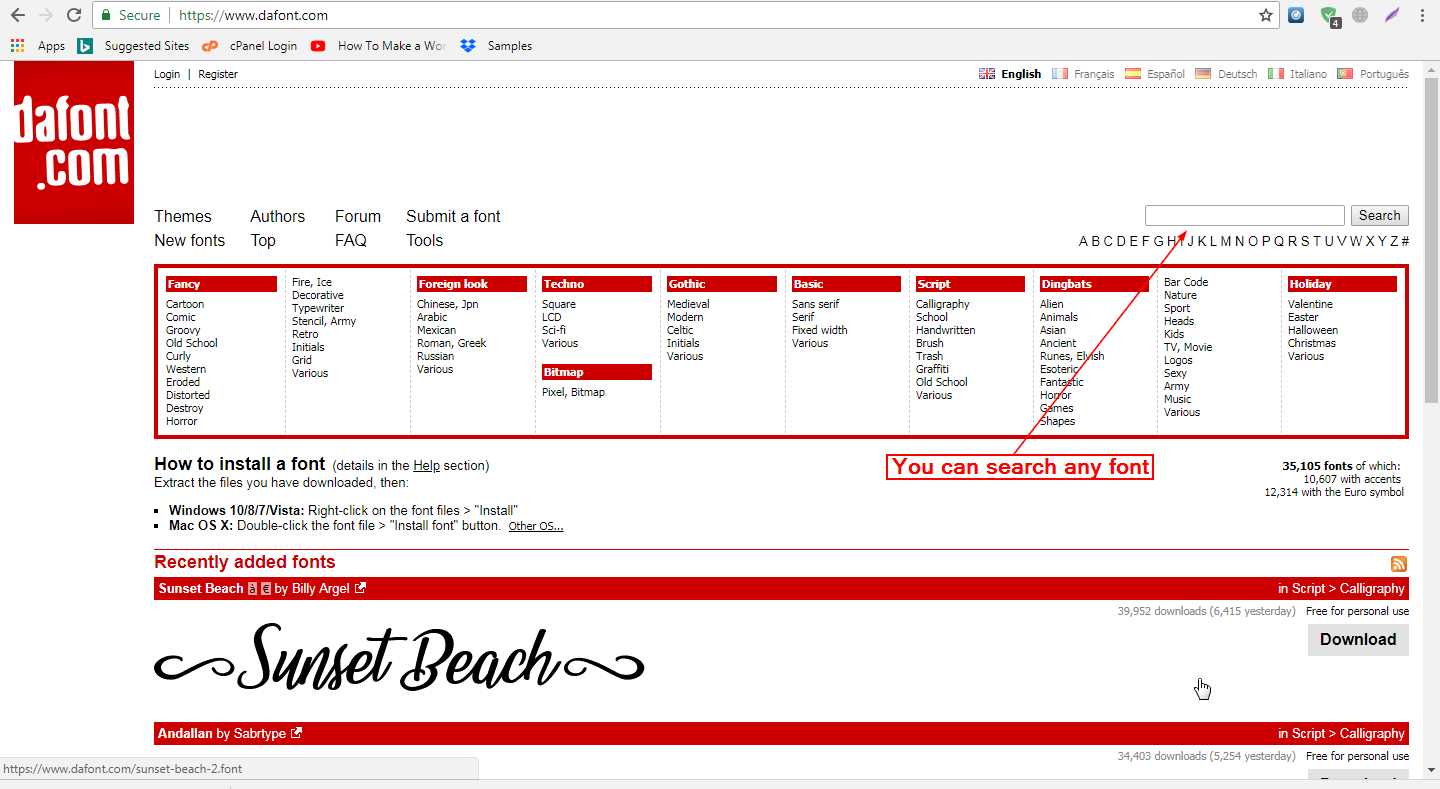



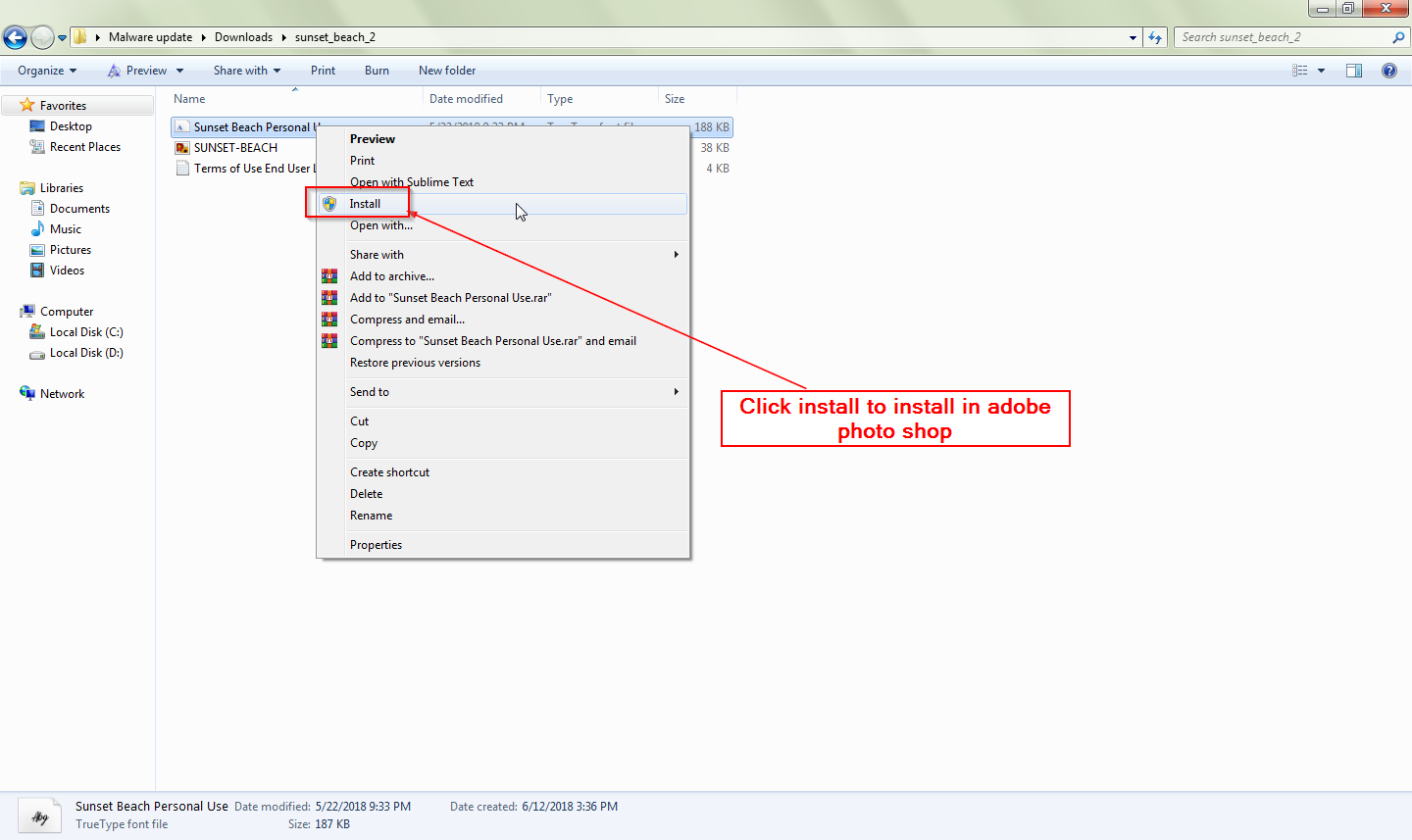



Leave a Reply