Adobe Photoshop CC 2017 is a powerful designing tool by Adobe. You might have seen many beautiful articles written in Urdu language with eye-catching background effects. These effects are created using Adobe Photoshop. But Adobe Photoshop does not have any Urdu font. Let’s learn how to write Urdu in Adobe Photoshop.
Go to Inpage (Urdu typing software), Open file menu and Click on “New” to open a new document
Select New Document specifications, you can change dimension, margins, columns etc according to your requirements and then click “OK”
Select font size and settings first before start writing Urdu
Type the Text you want to write in Adobe Photoshop
Once you finish, Go to File menu and “Export Page”
Click “Browse”
Choose location, Give your file a name and Select “Encapsulated PostScript Files” from drop down list, Click “Save”
Click “OK”
Your saved file is here with “EPS” file extension
Go to Adobe Photoshop, File menu and Click “Open”
Browse for EPS file location
You can change file resolution, Click “OK”
Here’s a new layer in Photoshop containing your Urdu Text
You can copy/drag this text layer to any image or a plain background, Change color and apply effects on it
















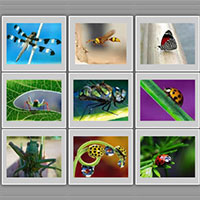
really helpful dear,thanks for sharing
Thank you Rehan hub