WooCommerce is a plugin by WordPress. This plugin lets you make your WordPress store where you can sell your goods. This is an easy to setup and easy to use plugin. It can be installed and configured through WordPress=> Plugins or You can separately upload this to your WordPress website. Let us know how to Install and Setup WooCommerce with WordPress
We’ll tell you how to install it through “Plugins”
Go to Plugins=> Add New
Type-in WooCommerce in search bar
Click “Install Now” for WooCommerce Plugin
Once installation is complete, Click “Activate”
You will move to WooCommerce configurations page, you need to complete all steps shown in the bar
Put in your store information accordingly and Click “Let’s go!”
Move to “Payment” tab and select the right payment method, give the account email and Click “Continue”
Add shipping details. If you are offering free shipping, select the option from drop-down. If you charge specific amount to ship the products, put the amount here. This shipping amount will be added when customer will place any order
You may add some additional supported plugins with WooCommerce in “Recommended” tab. If you don’t wish to enable this, Hit “Skip this step”
You may connect with Jetpack for automated taxes and payment setups. Get more details about Jetpack features here.
If you don’t wish to enable this, Hit “Skip this step”
You are all set now. You may create new “Products” or upload a CSV file containing your existing products.
Your WooCommerce installation and configuration is complete.





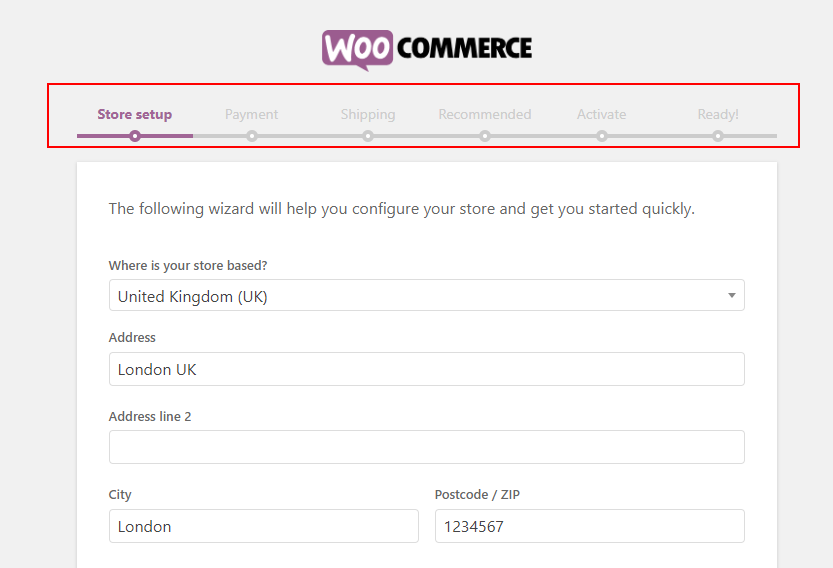






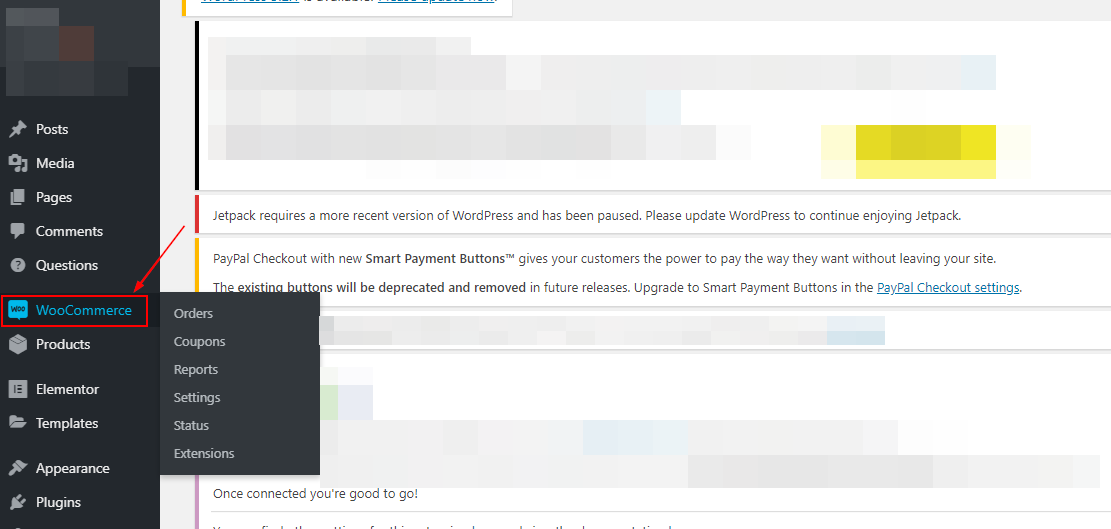


Leave a Reply