How to Edit Name and Profile Picture in Hotmail Account?
After Signing in to your Hotmail Account, Go to the Image on Upper-right corner of the page and Click on “Edit Profile”
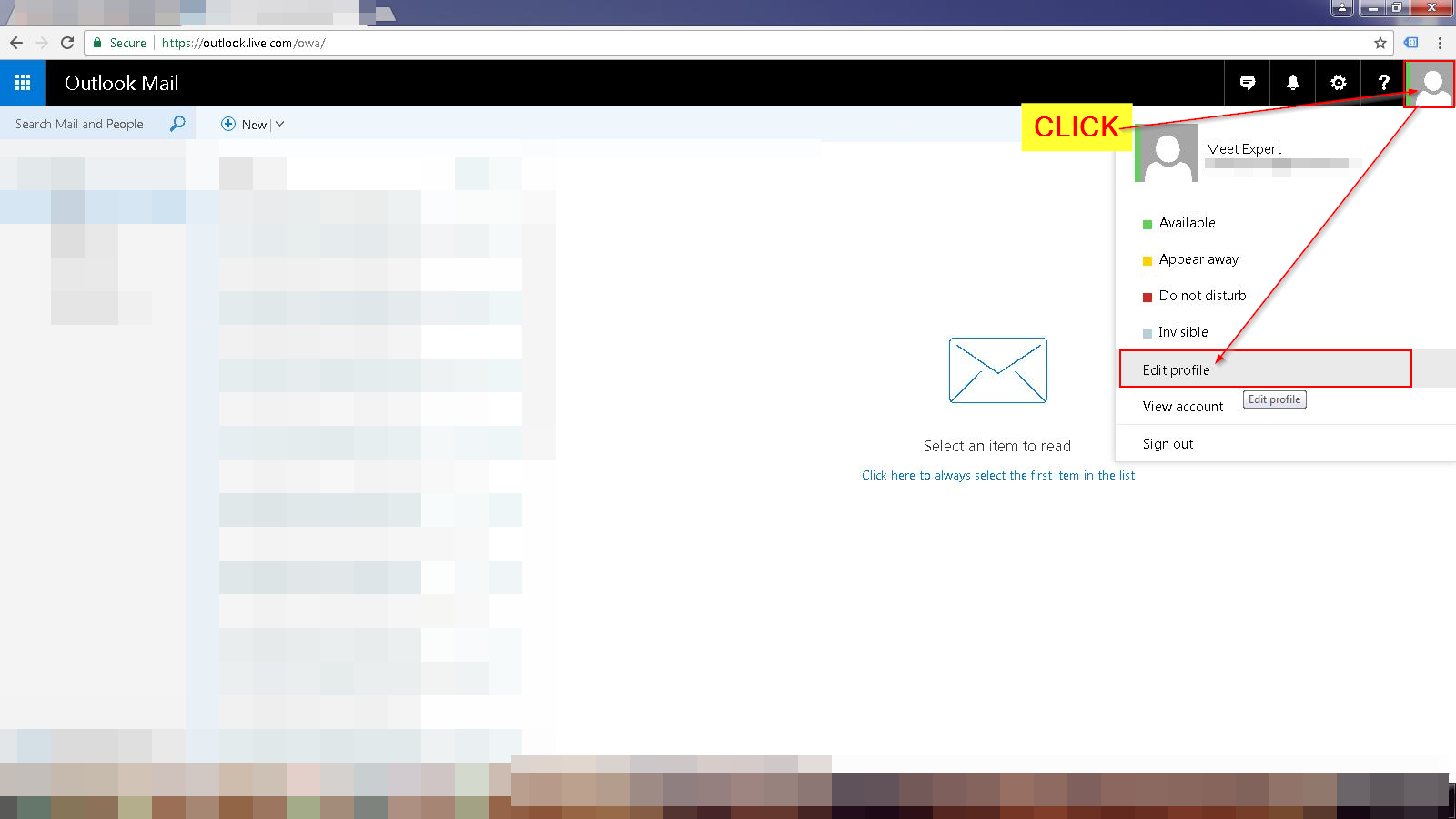
You can see a small “Edit” right beside your account name. Click on it
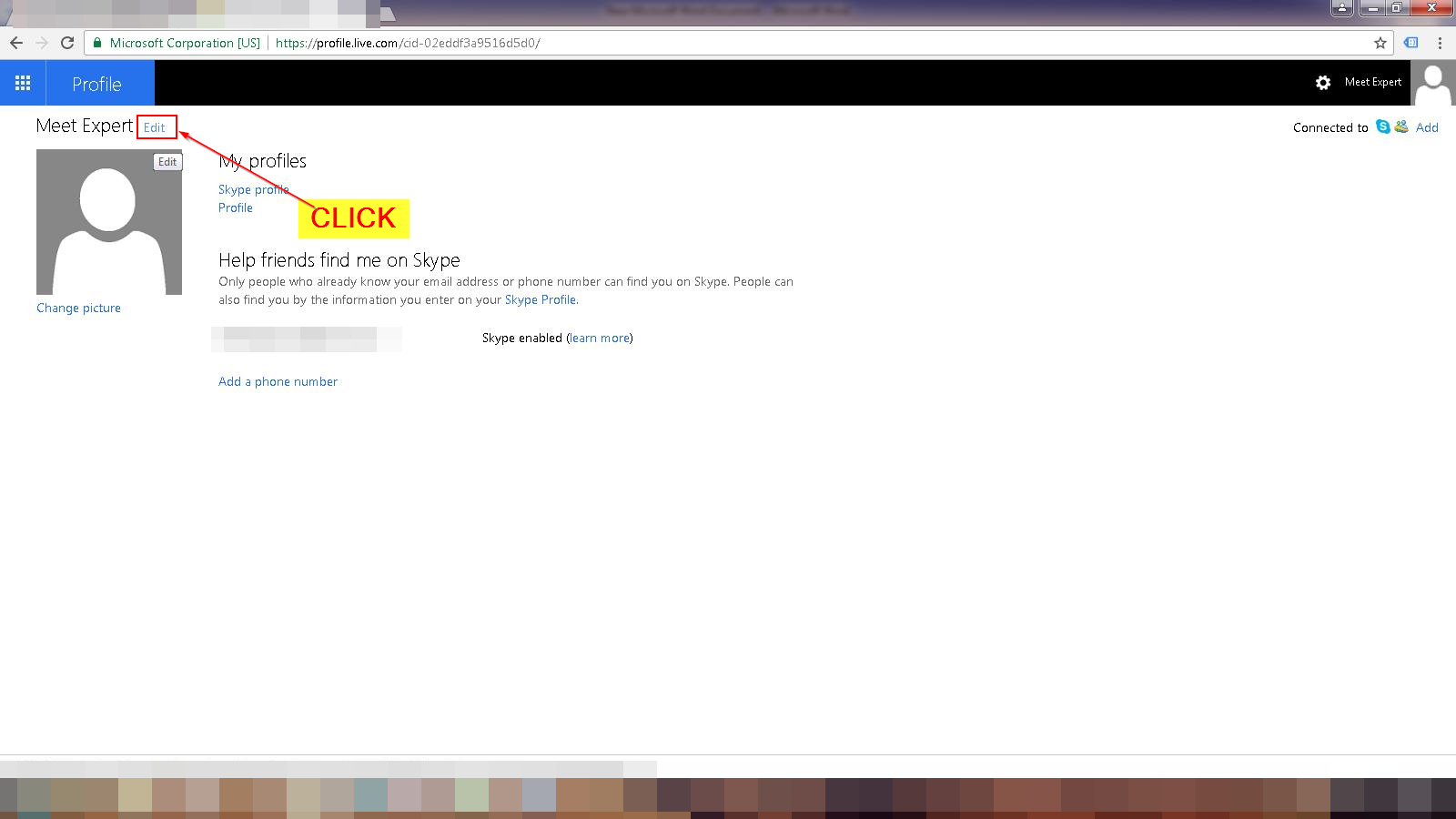
Now Edit your “First Name” and “Surname”
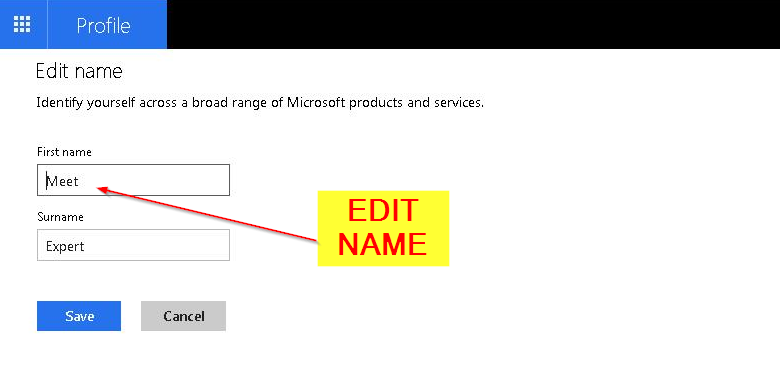
Click “Save”
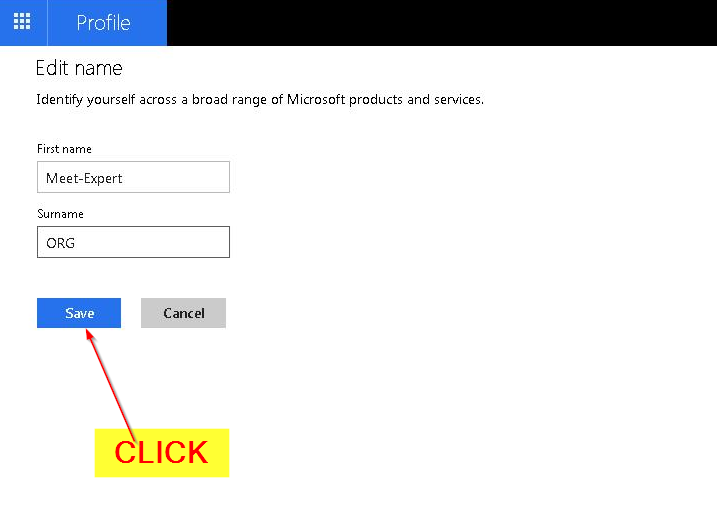
See the Result
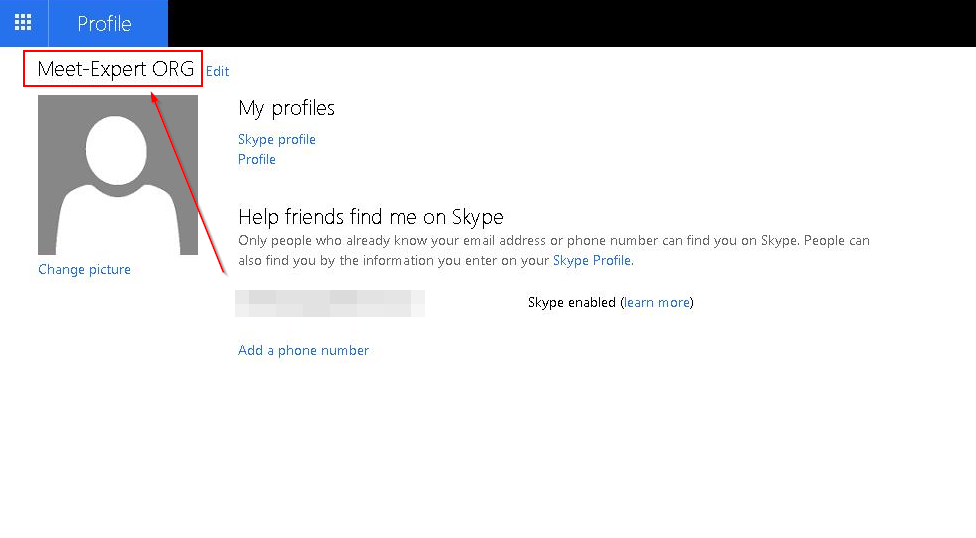
To Change your “Profile Picture”, On the same page, Click “Change Picture” below the image
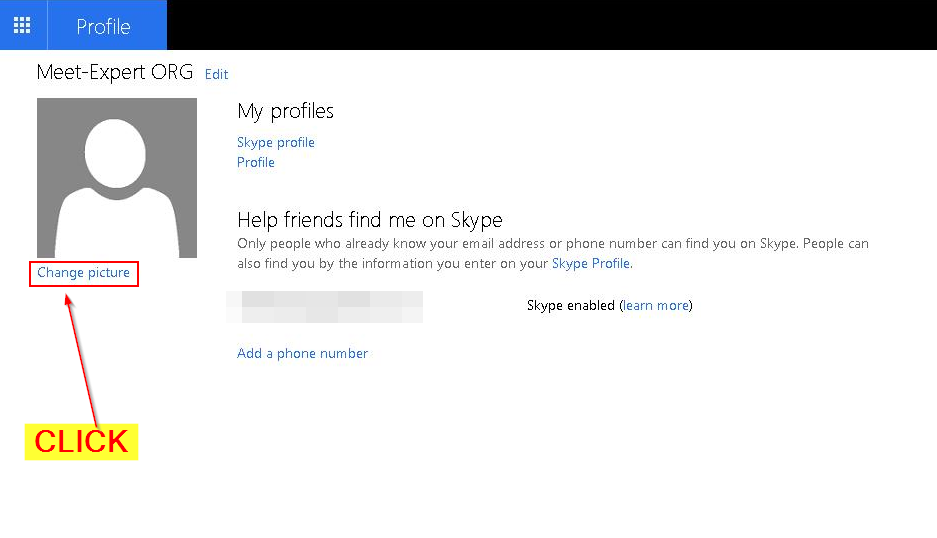
Click on “Choose File” and you will be redirected to your computer folders
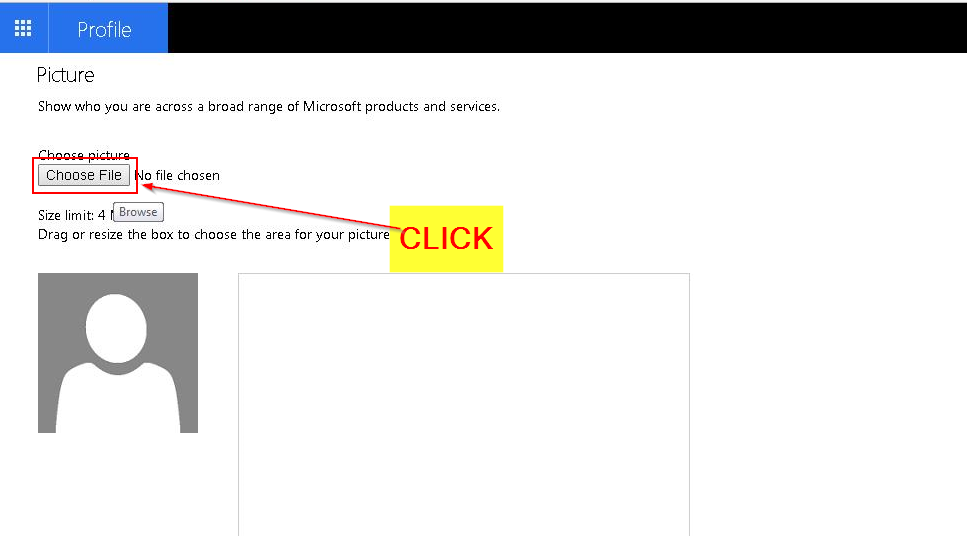
Select a file from your computer, It must be a JPEG file
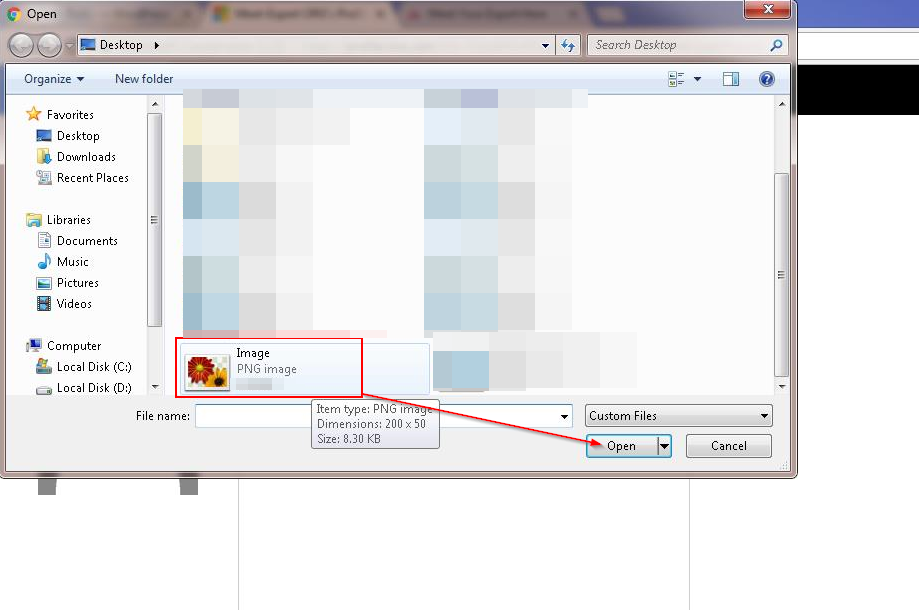
If your image is square size, it will fit automatically. If not, You will have to drag your image to fit in Profile Picture. After dragging, Click “Save”
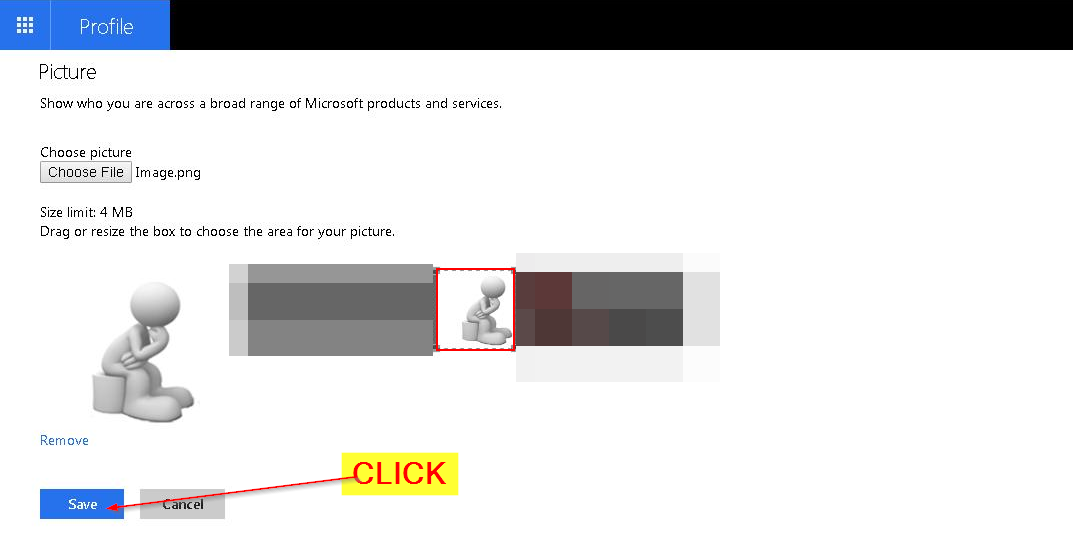
Here is your new profile picture
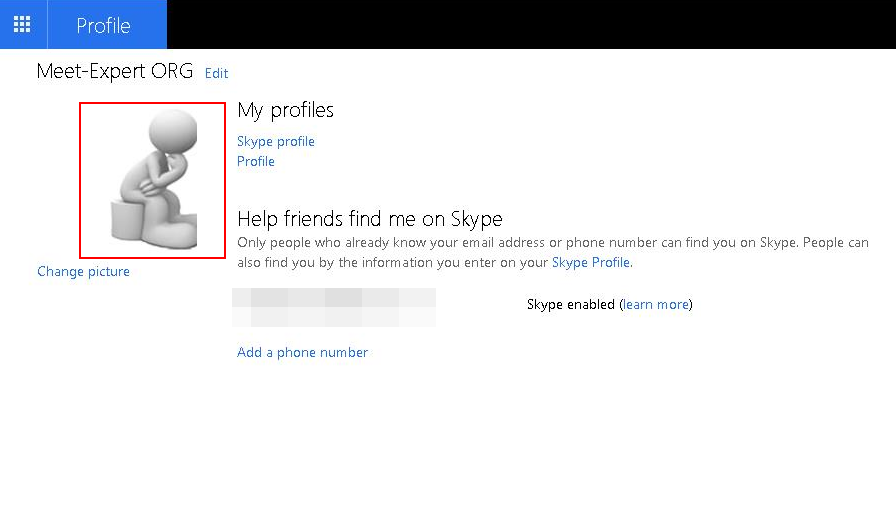




Leave a Reply