Microsoft Word is used for drafting, letter writing and business documentation. You have a many-pages document and you need to change the orientation of a single page. Let’s learn hot to change orientation of single page in MS Word Document.
Method 01:
Open the document
Highlight the Text you want to change the Orientation of:
Go to Page Layout Tab and Click on the arrow (down-left corner)
In Page Setup, Select Orientation (Portrait or Landscape)
In “Apply To” Choose “Selected text” from drop down list
Click OK
Here is the Result:
Method 02:
If you want to change orientation from a specific point to the end of the document, Click at the point you want to change the orientation from,
In “Apply to” Select “This Point Forward”
This is how we can change the orientation of single page in MS Word Document










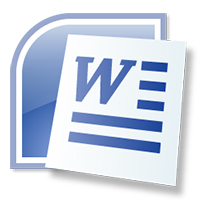

Leave a Reply