WhatsApp was initially introduced as an application to get connected with your friends and family and those who were in other countries and calling or texting to them was not affordable. But now, it has become a trend of talking. Even small and large organizations use WhatsApp as a medium of communication between team members through its group chat feature. WhatsApp is used to share documents and it has minimized the email conversations because of its enhanced features.
Now, you can use this outstanding application even on your PC so you have no need to transfer your documents or image files from your mobile to your PC.
Let’s see how!
Go to www.whatsapp.com and select “Mac or Windows PC”
Click “Download for Windows”
Click on “Start Download”. Wait for the download to complete
Once download is complete, click “Open Folder” or go directly to “Downloads” folder
Right-click “WhatsApp Setup” file and “Run as administrator”
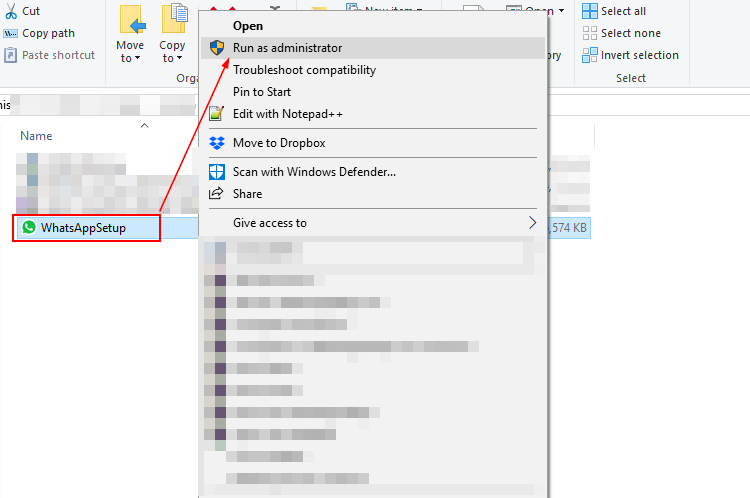
Once installation is complete, WhatsApp window will open
On your mobile, Open “WhatsApp” app
Tap on three dots after search icon on upper-right corner of the screen and select “WhatsApp Web” from drop-down
Put your mobile in front of your PC and scan the “QR Code” showing on the screen of PC
Once scanned, You are connected to your WhatsApp on your PC, You can now upload/download documents and chat with your contacts via your PC











Leave a Reply