Tired of your old mobile phone and want to switch to a new one?
Are you ready to note down your contacts and then save again to your new mobile phone? But what to do with text messages and call logs?
No worries, You can easily move all your call logs and text messages from your old phone to new one. This is very easy to transfer call logs and text messages from android to android.
Go to Google Play Store and search for “SMS Backup & Restore”
Install the App. (You have to install the app on both devices to make a successful transfer)
Once the app is installed, it will look like:
Go to app and select backup:
It will redirect you to backup screen where you can choose options regarding your backup as shown in figure:
Choose options and click “Yes”:
Once you will proceed, the process of calls and text messages backup will start:
You will get a completion notification:
Select “Transfer”
Select Transfer options: (If you want to transfer using your old phone, Choose first option; If want to use new phone then choose second option)
It will redirect you to the screen as shown in figure:
If both devices are connect with the internet, then files will begin to transfer directly. If not, you can choose “Send Backup Manually”
You can either use Bluetooth or any other from given options to transfer your data as shown in figure:
Once backup files are received on new phone, Go to app in your new phone and select “Restore”
Click on the arrow (>) in front of “call log” and “text messages” to browse your phone data
Locate from where you want to pick the backup files
Select backup files, click restore and enjoy using your new phone with all your old secured data.
How easy this is to transfer call logs and text messages from android to android.





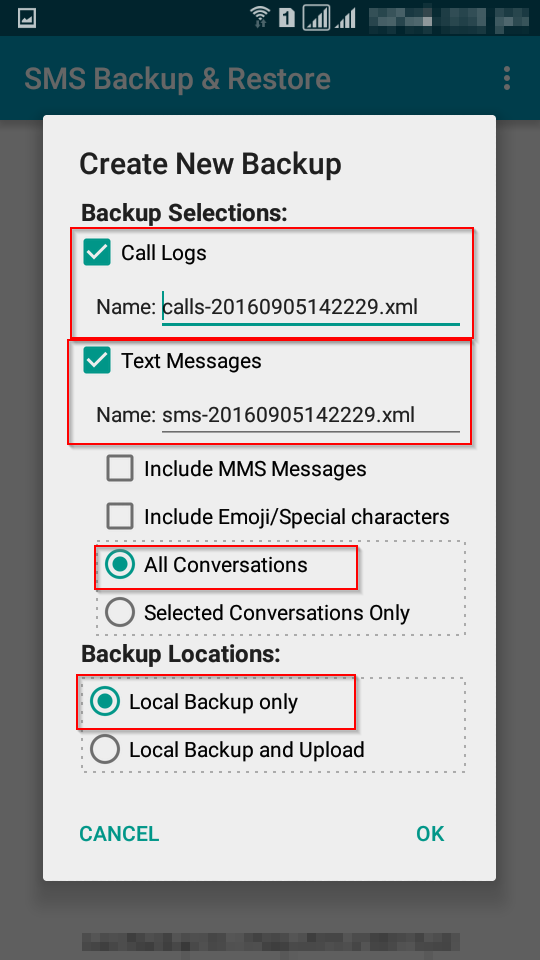
















Leave a Reply