Photoshop is a well known designing tool. People think that this tool is very hard to handle but today we’ll show you how you can apply effects on your pictures very easily using Photoshop.
Go to Adobe Photoshop, from file menu go to “Open” and select picture from your computer.
Press Ctrl+J to make a copy of layer, so that you can edit the copy of image. It will allow you to easily remove copy of layer in case you don’t like the effect and your original image will remain as it is.
Press Shift+Ctrl+U or Go to Image—>Adjustments—>Desaturate
we have a grey scaled image now
In toolbar, Select history brush tool or Press “Y”
You may change brush size according to your image variations as shown in below figure.
Now, move your mouse over the area you want to restore in image.
Here is the difference:

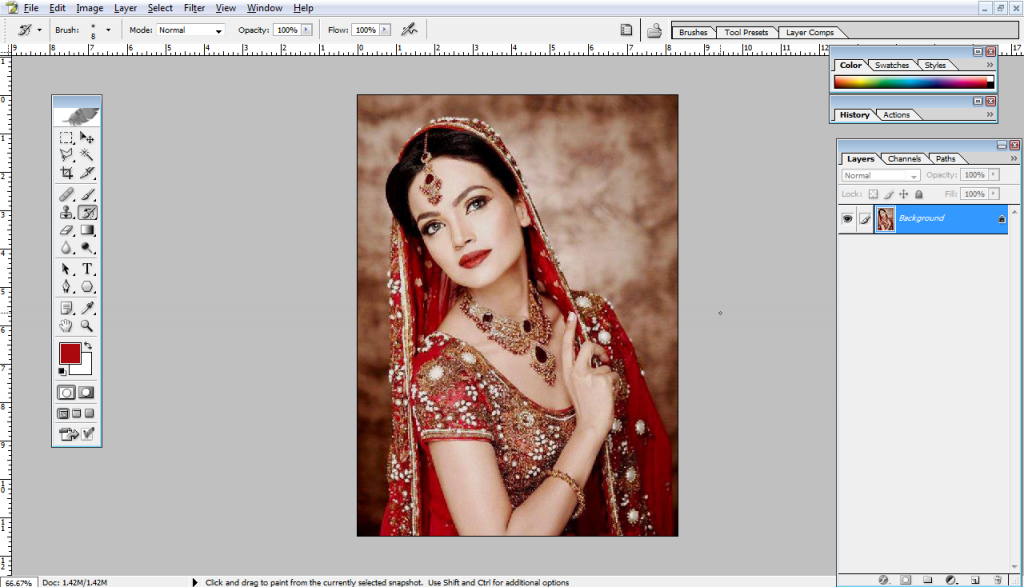
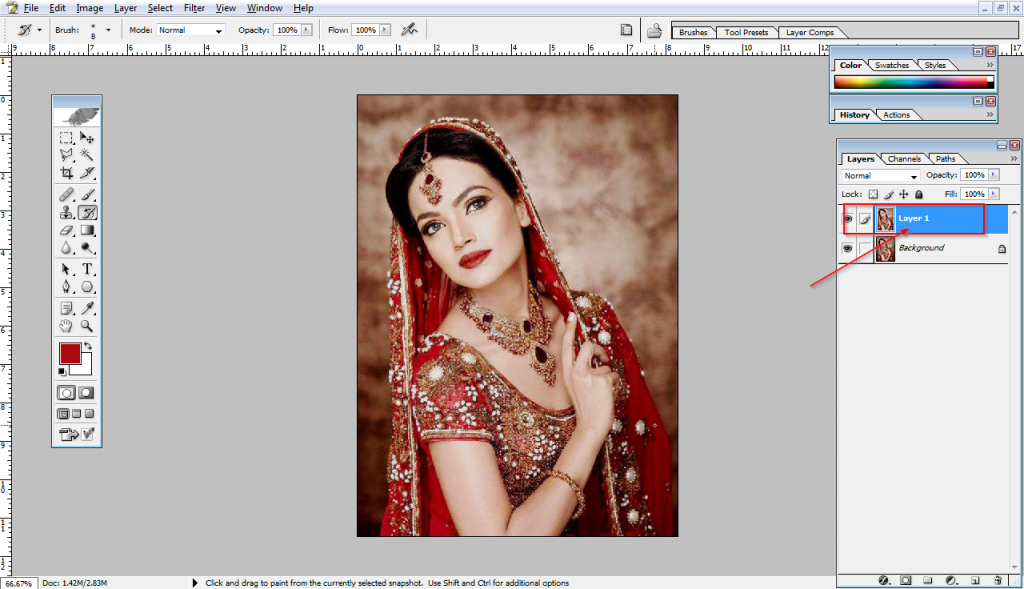
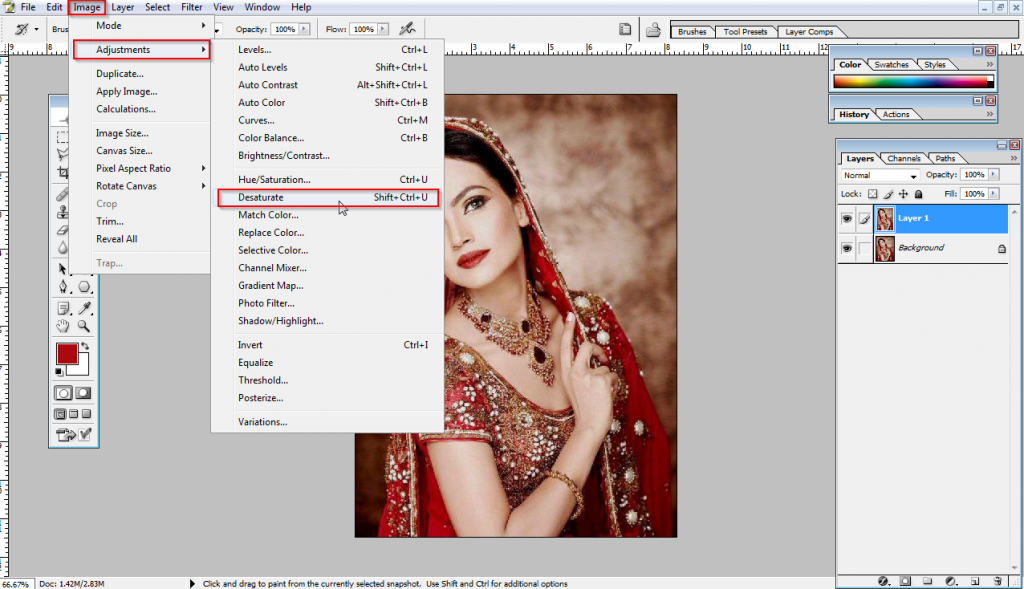
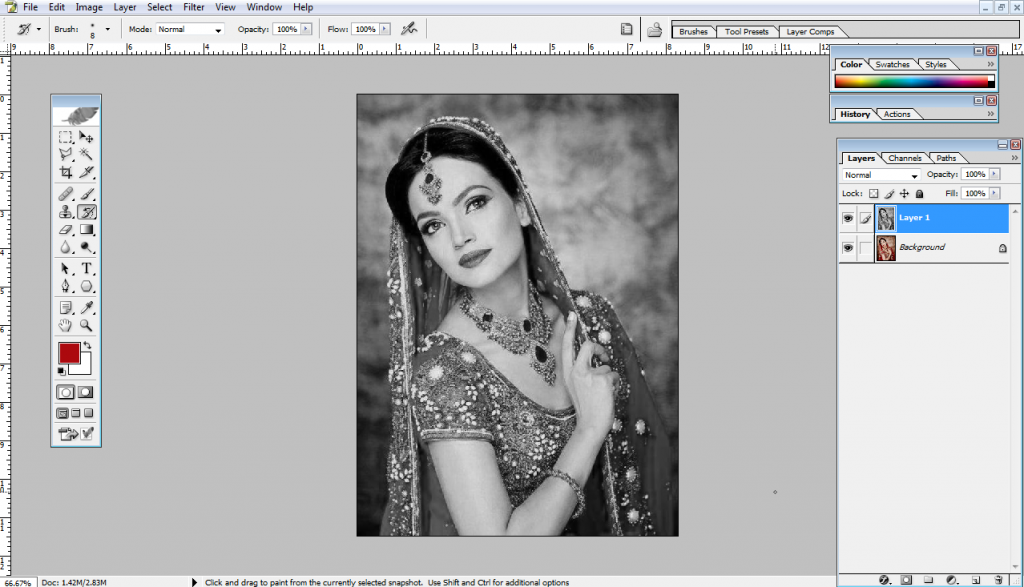
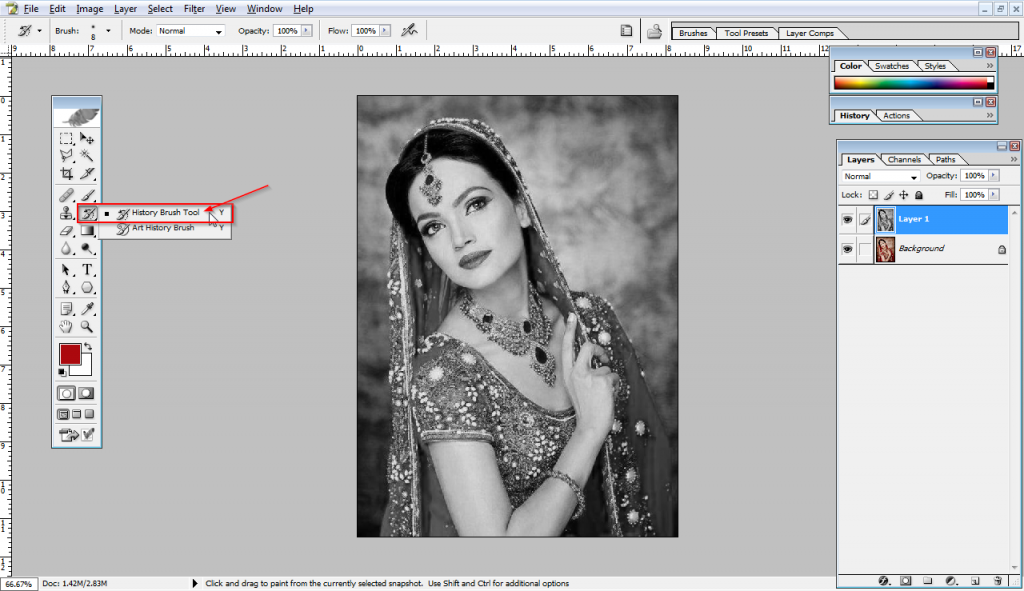
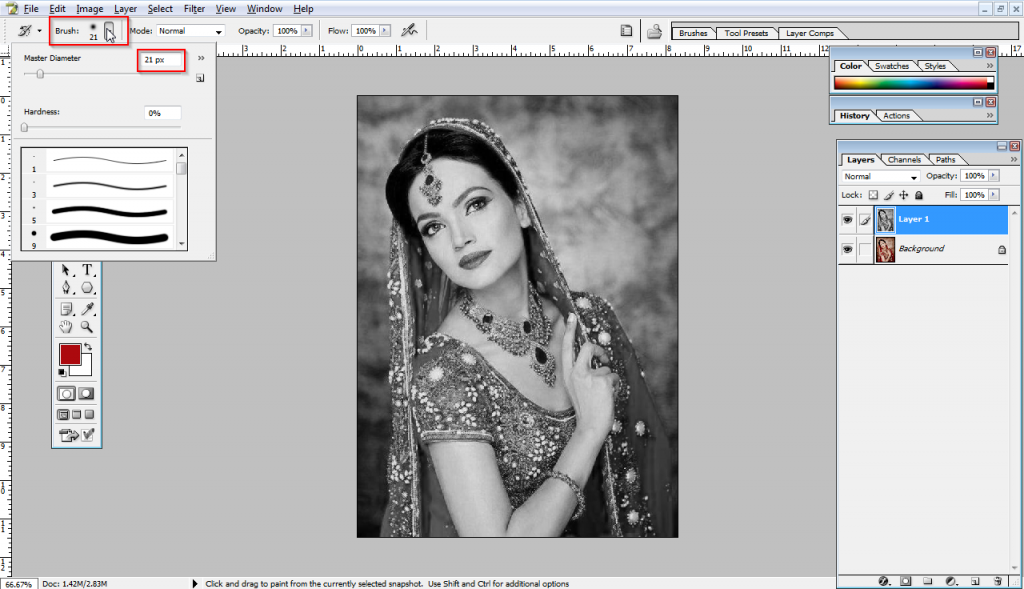
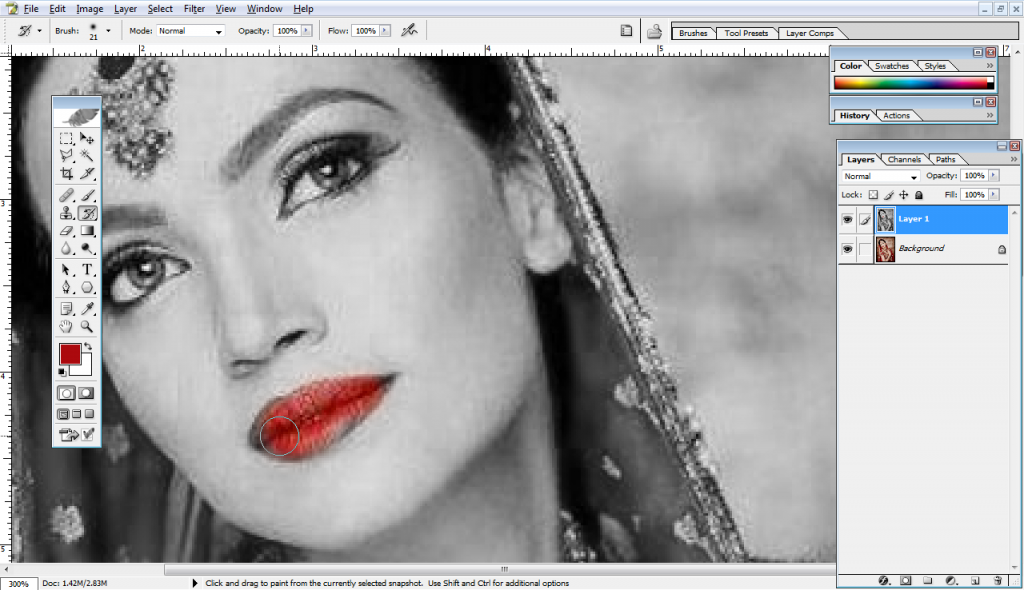
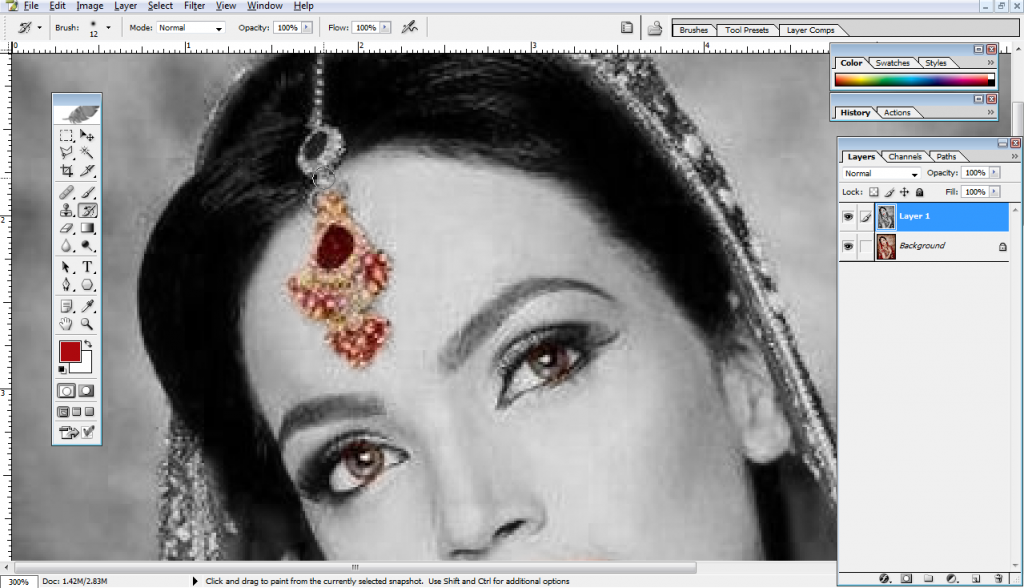
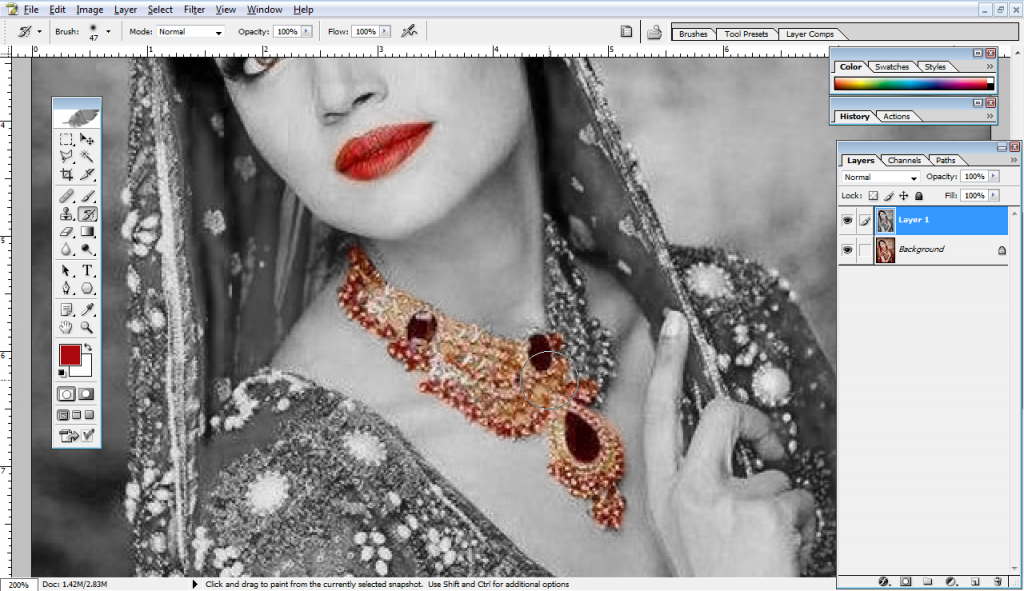
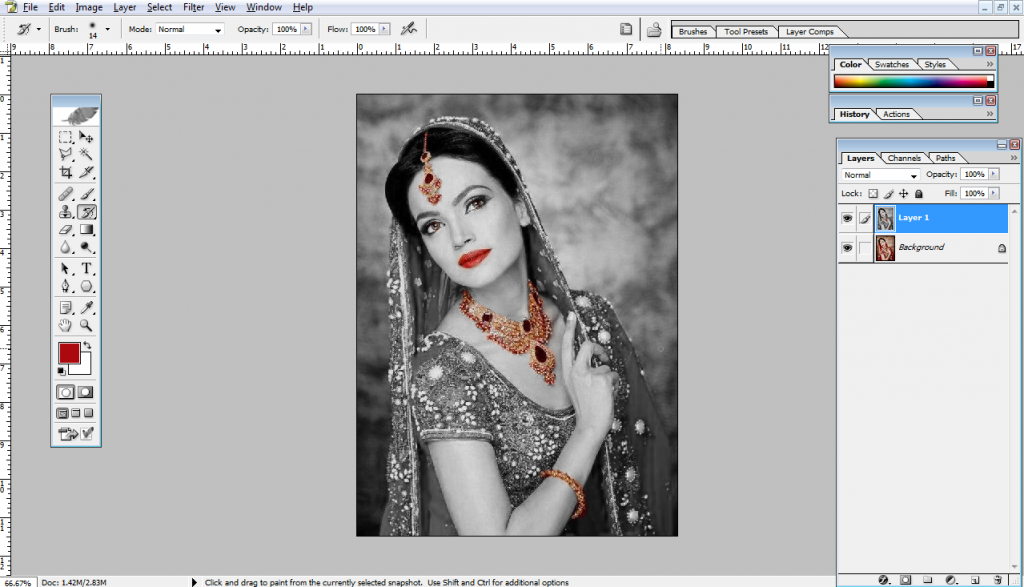


Leave a Reply