Tired of switching between Keyboard and Mouse frequently? You must need to know some basic short keys when working on your PC.
And here are some basic short-keys that will ease your work and save your time when working with MS Word.
==>Press CTRL+A to “Select all contents of the page”
==>Press CTRL+B to “Bold selected contents”
==>Press CTRL+C to “Copy selected text”
==>Press CTRL+D to “Open Font options”
==>Press CTRL+E to “Align selected text or line to the center”
==>Press CTRL+F to “Open find box”
==>Press CTRL+G to “Open “Go to” option”
==>Press CTRL+H to “Open “Replace” option”
==>Press CTRL+I to “Italicized selected contents”
==>Press CTRL+J to “Set paragraph alignment to “Justified”
==>Press CTRL+K to “Insert link”
==>Press CTRL+L to “Align selected text or line to the left”
==>Press CTRL+M to “Indent the paragraph”
==>Press CTRL+N to “Open New/blank document”
==>Press CTRL+O for “Open options”
==>Press CTRL+P to “Open the Print window”
==>Press CTRL+Q to “Align selected paragraph to the left”
==>Press CTRL+R to “Align selected text or line to the right”
==>Press CTRL+S to “Save the document”
==>Press CTRL+T to “Hanging Indent”
==>Press CTRL+U to “Underline selected contents”
==>Press CTRL+V to “Paste copied contents”
==>Press CTRL+W to “Close Document”
==>Press CTRL+X to “Cut selected contents”
==>Press CTRL+Y to “Redo the last action performed”
==>Press CTRL+Z to “Undo last action performed”

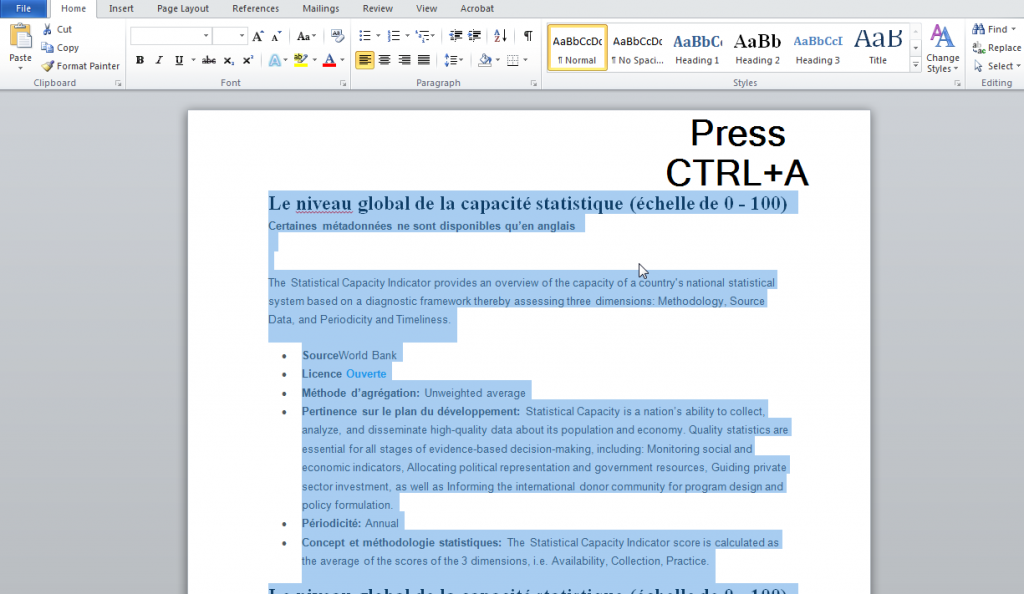
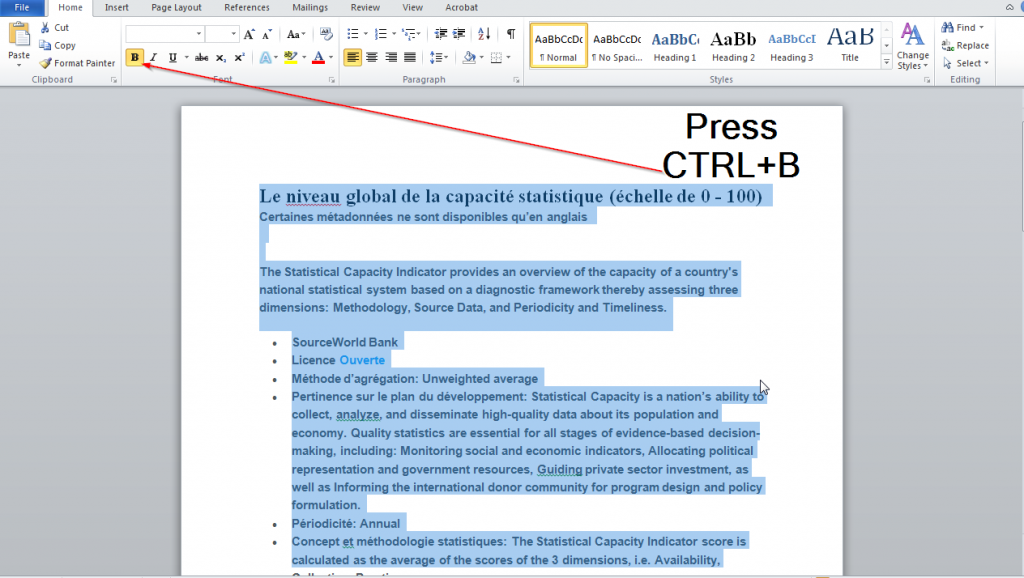
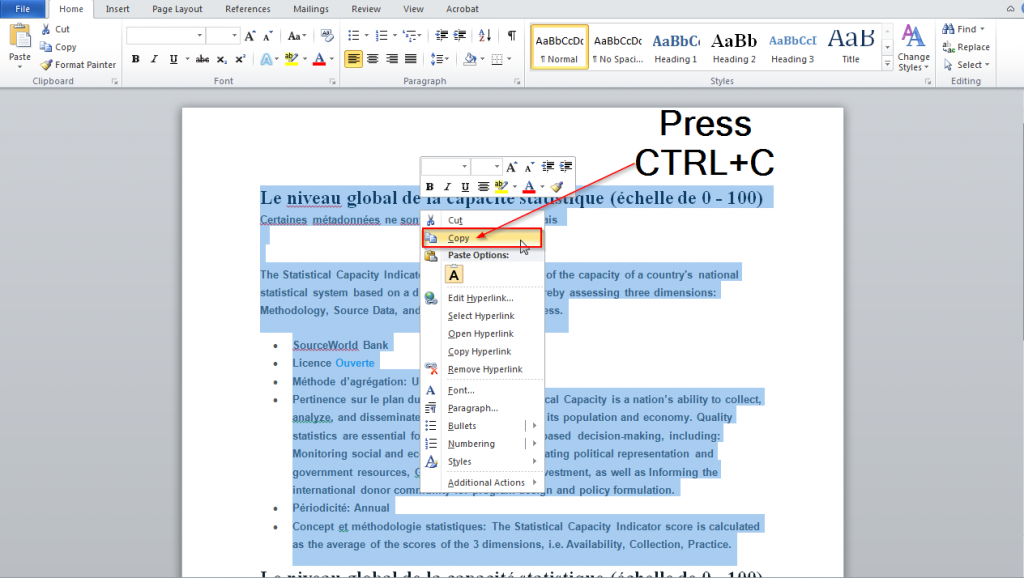
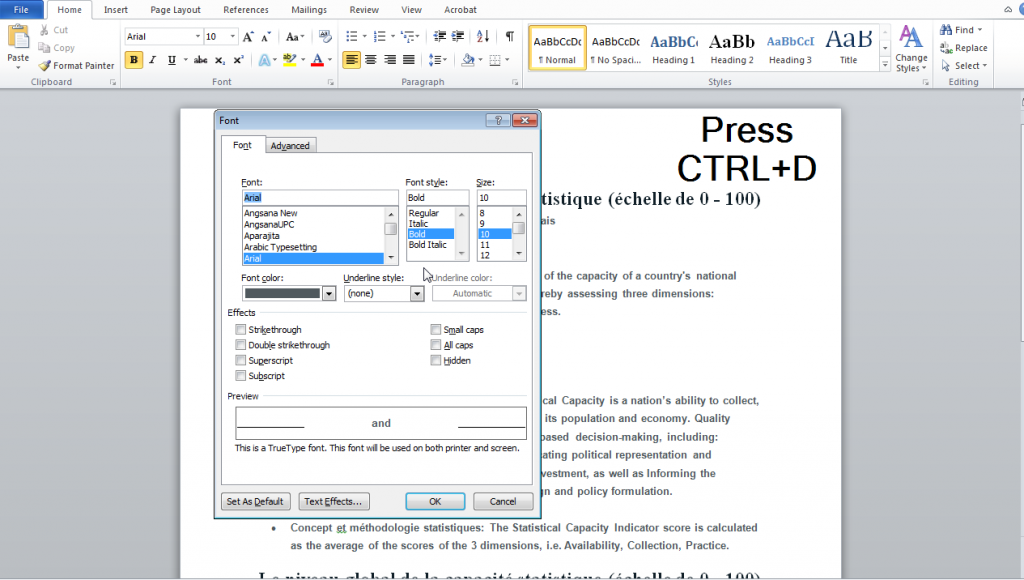
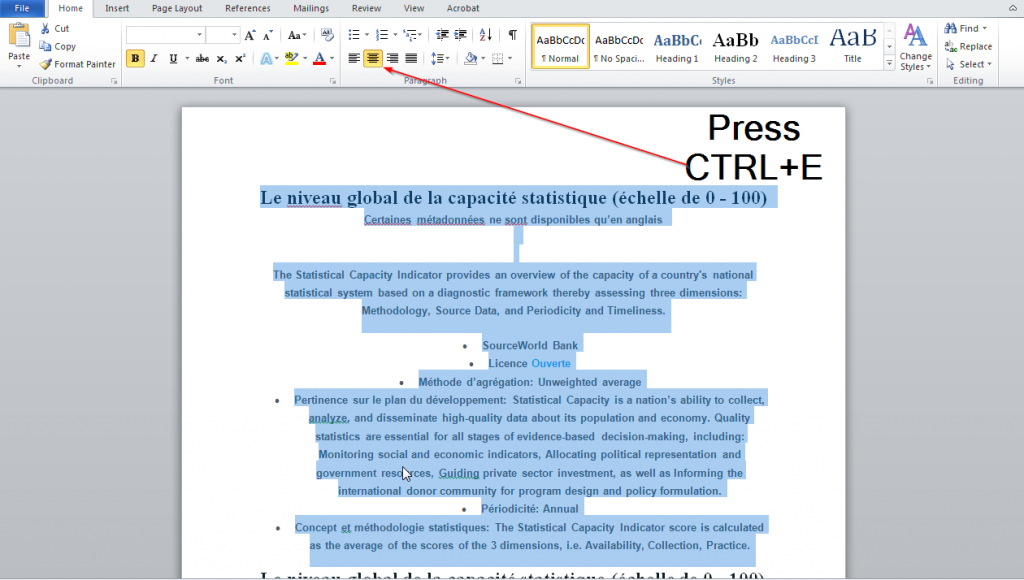
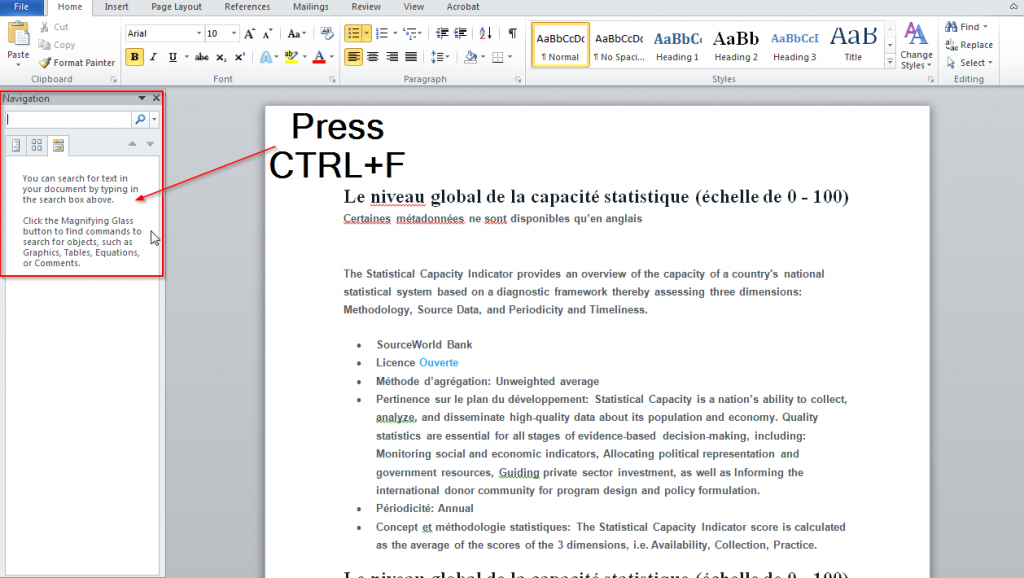
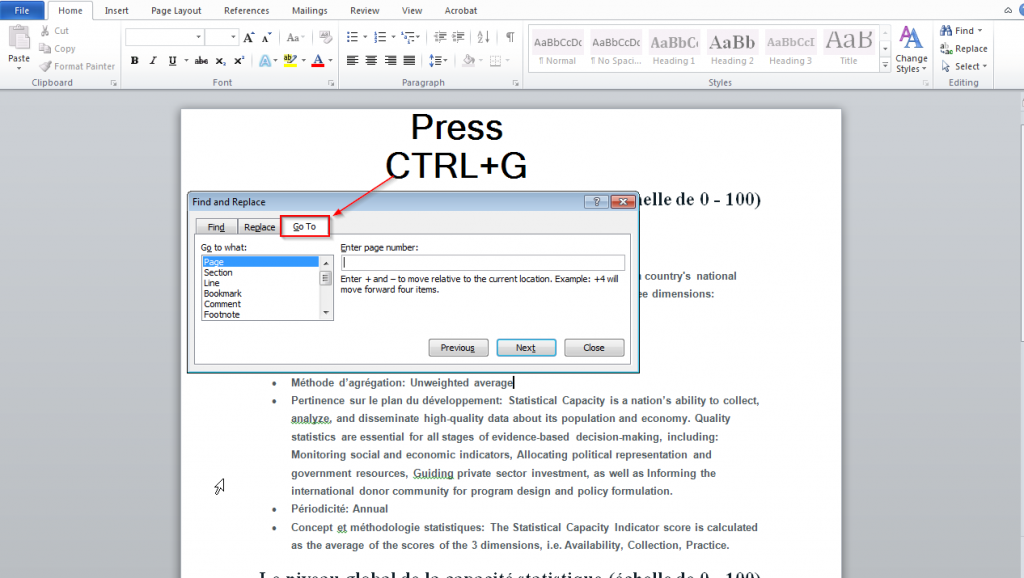
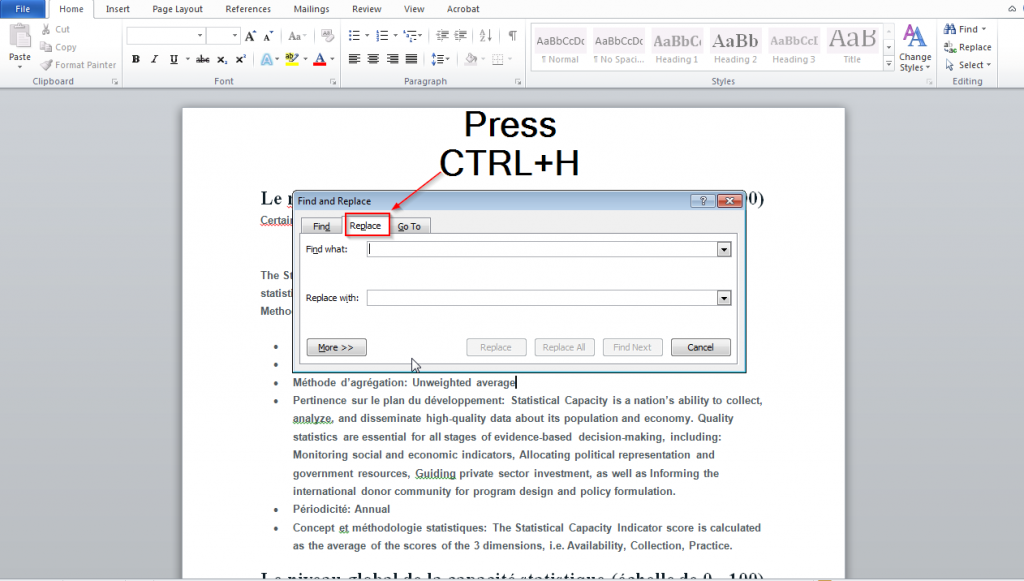
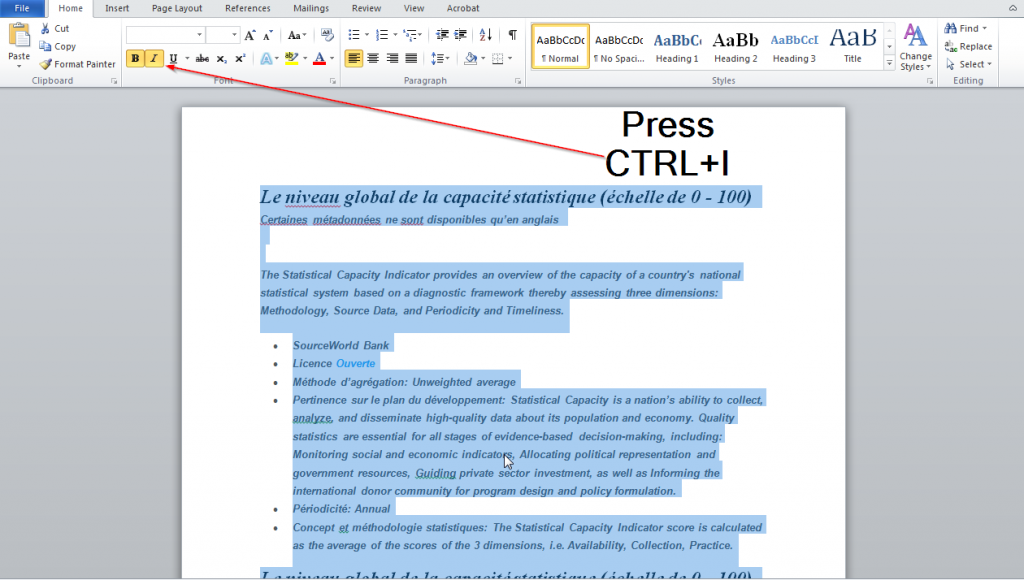
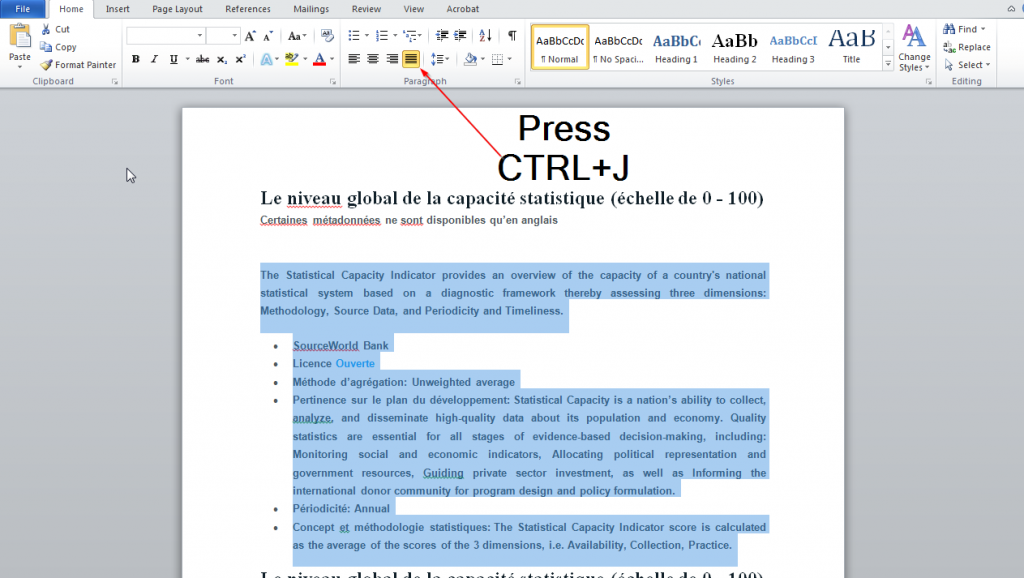
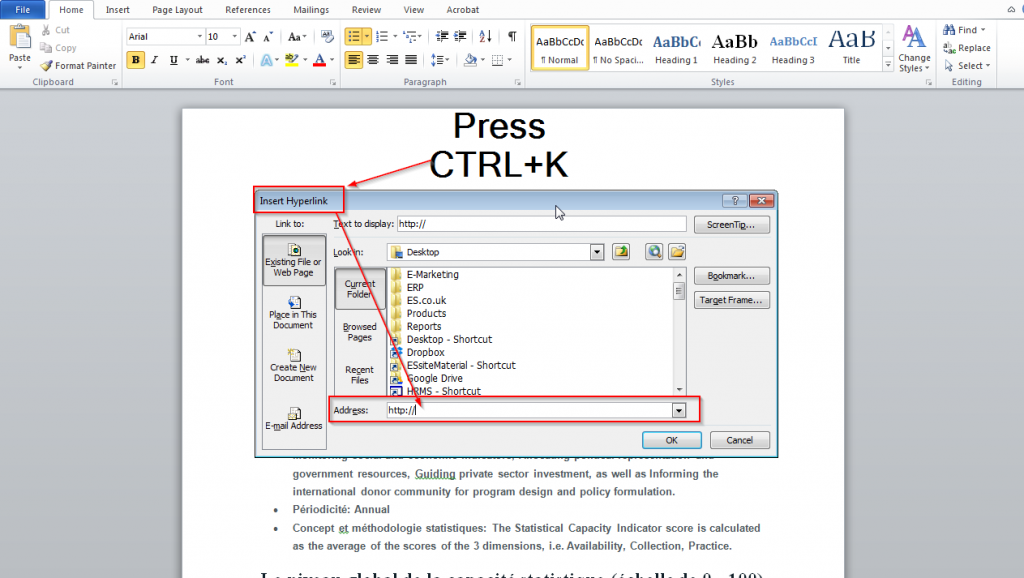
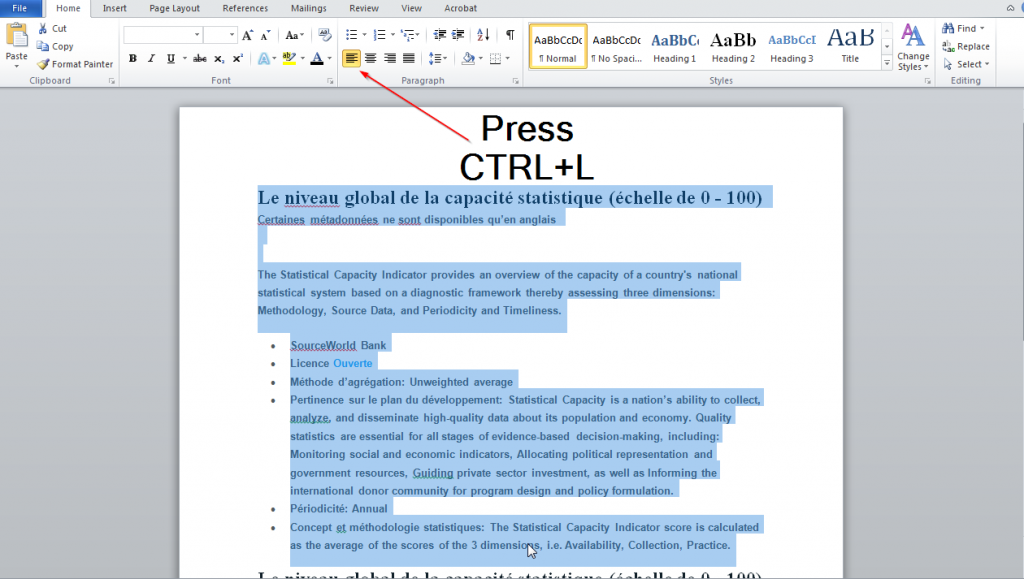
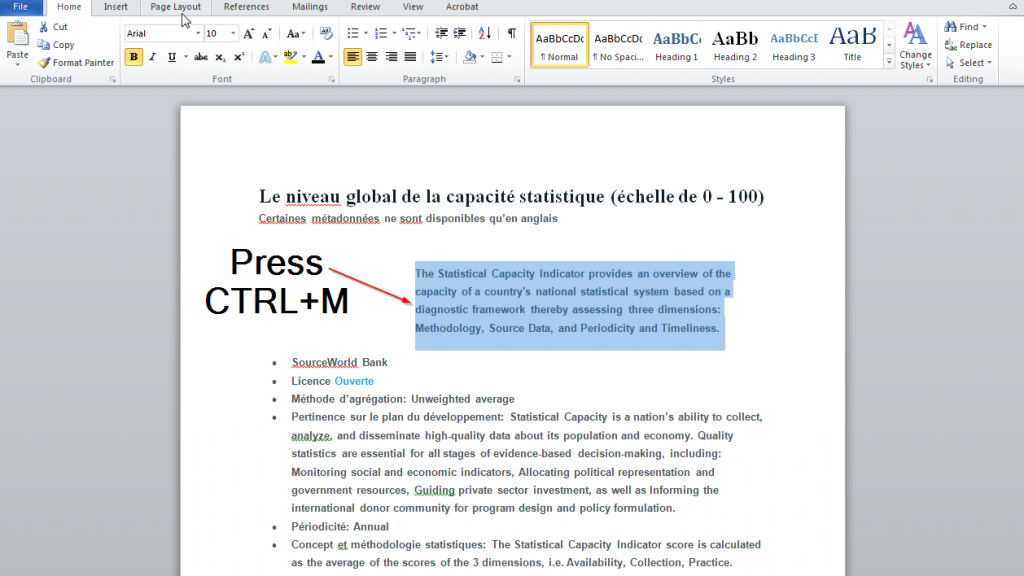
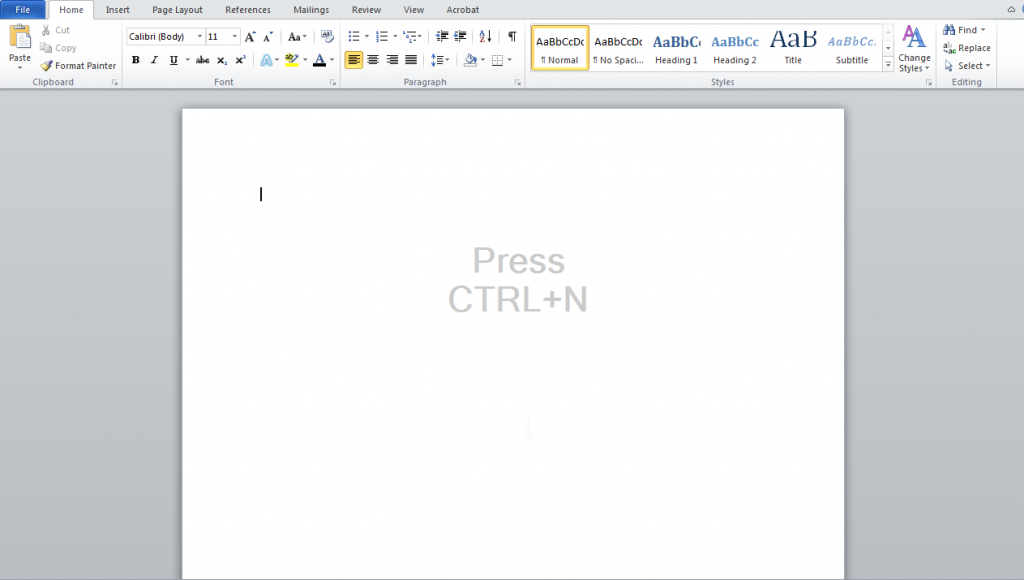
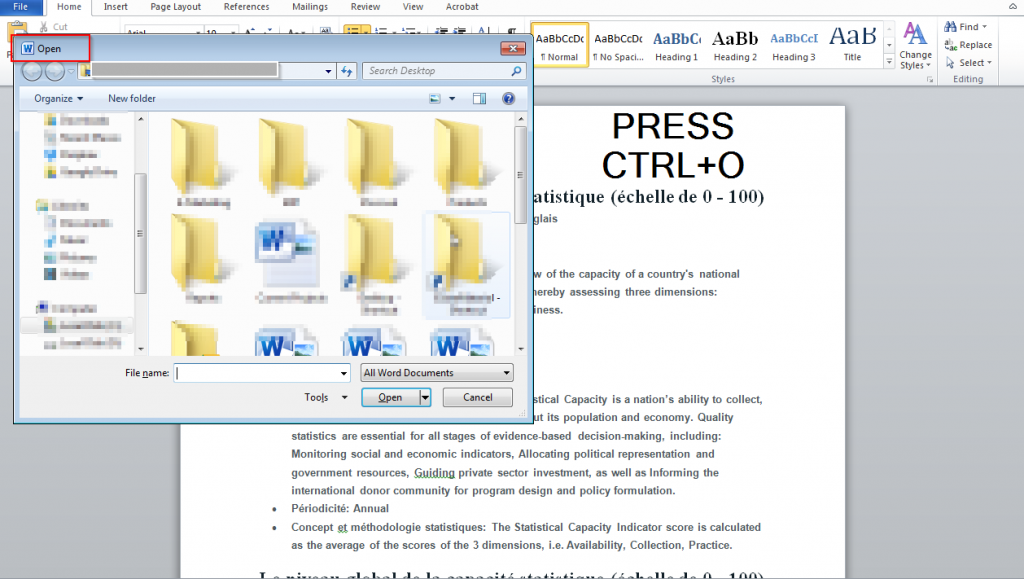
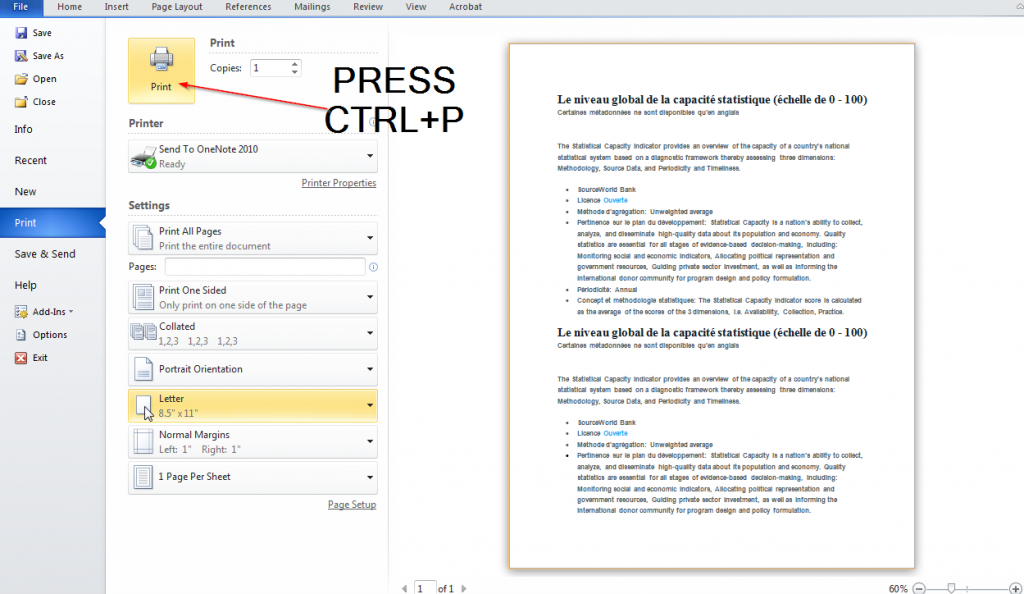
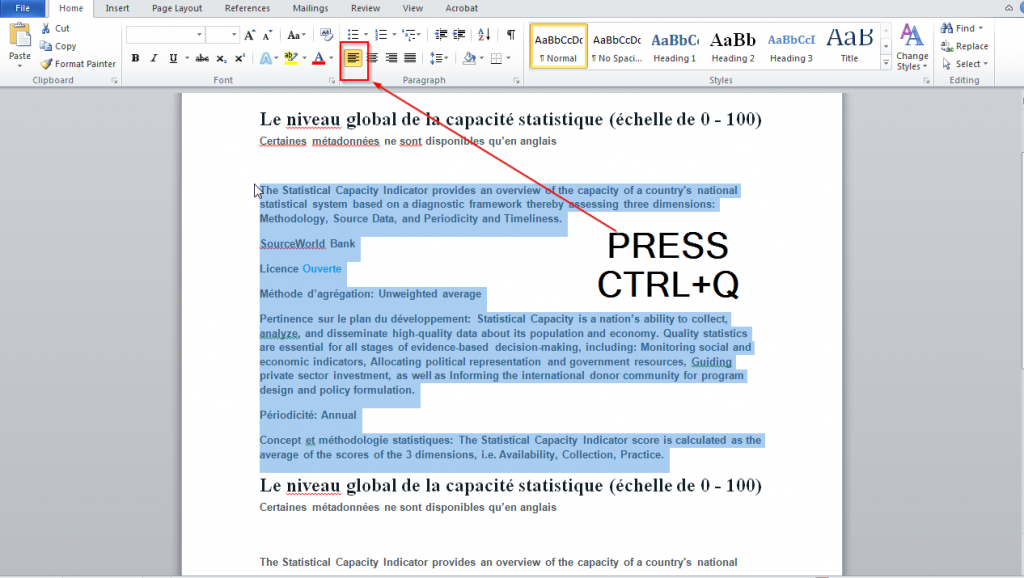
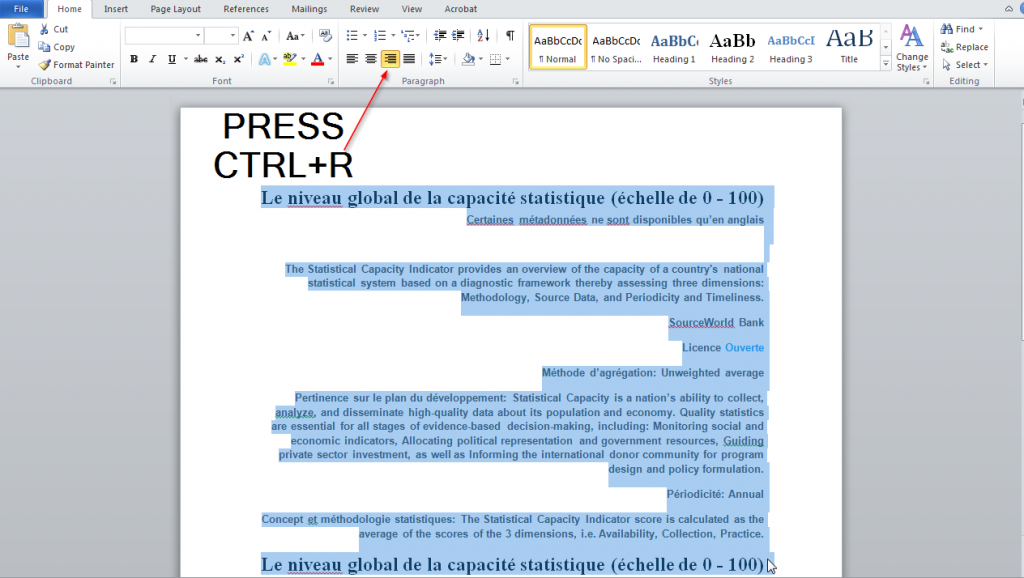
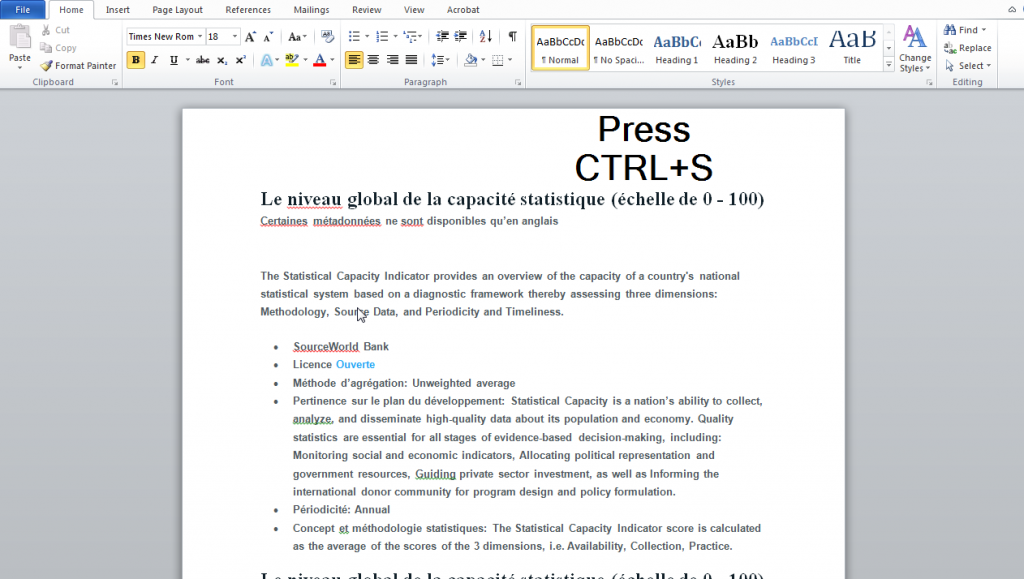
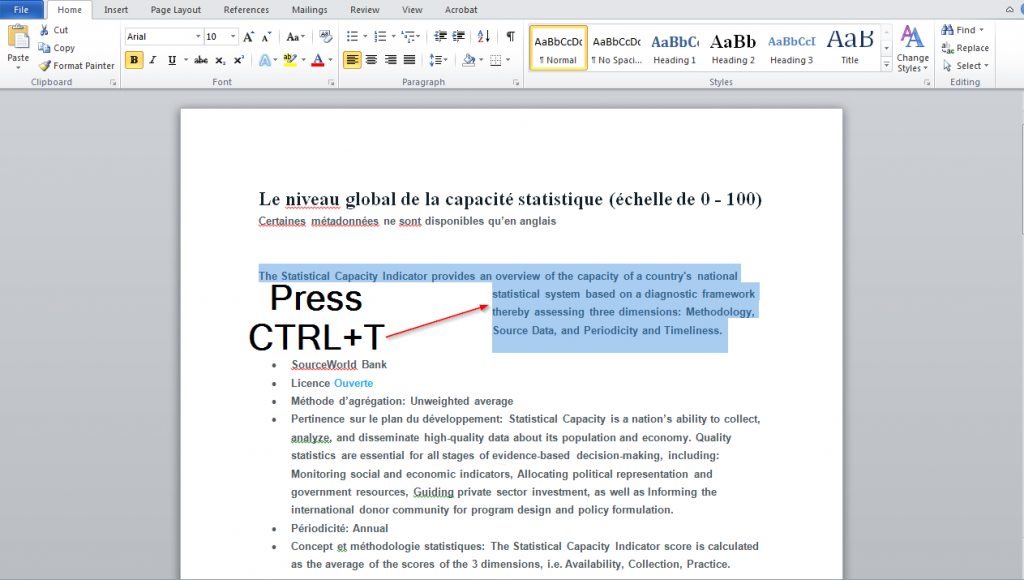
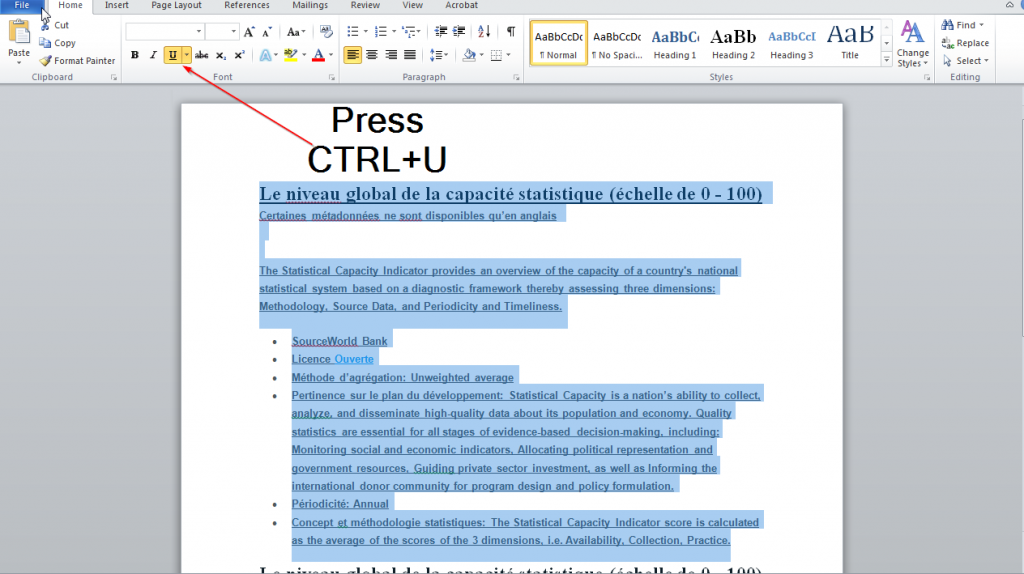
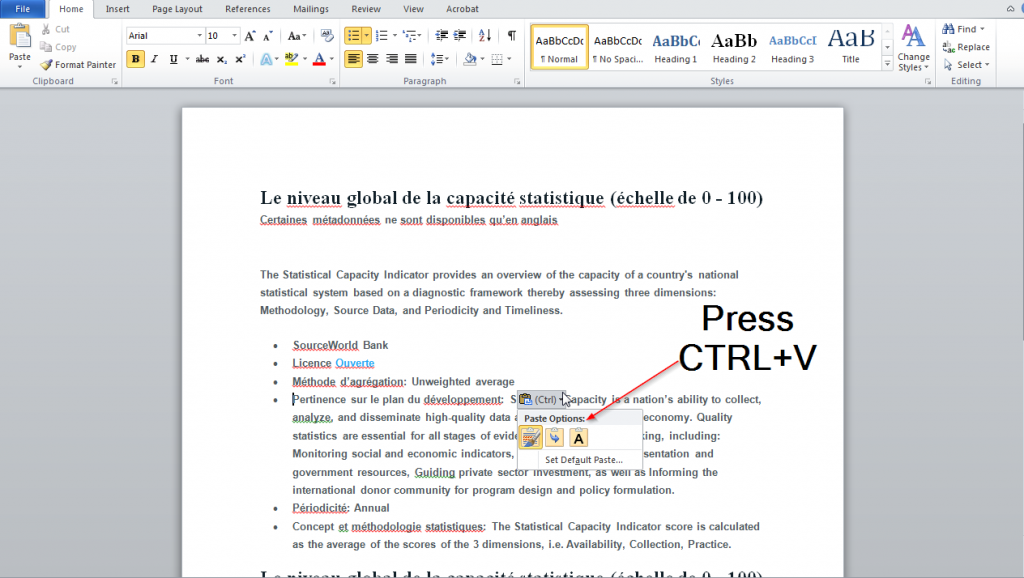
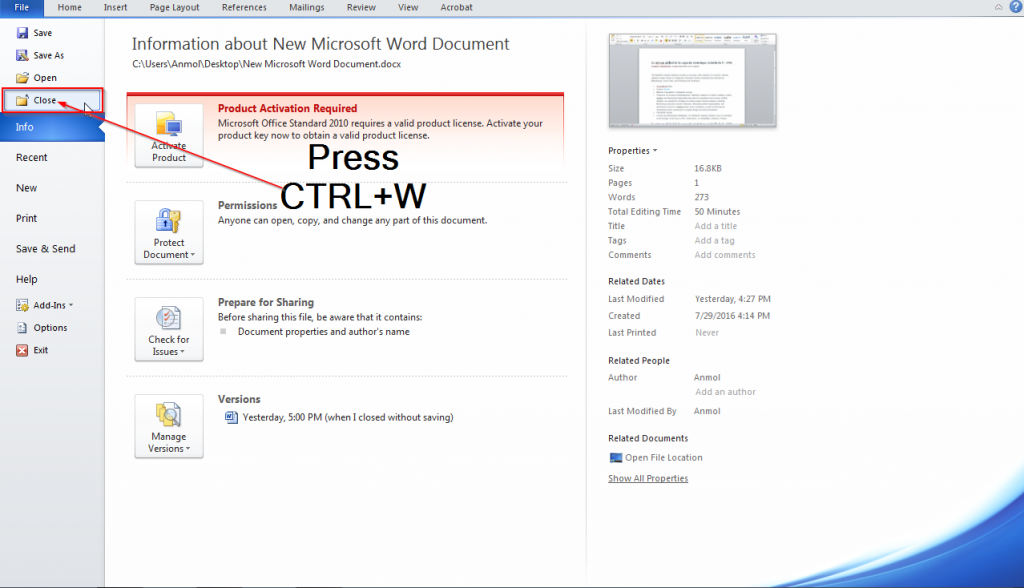
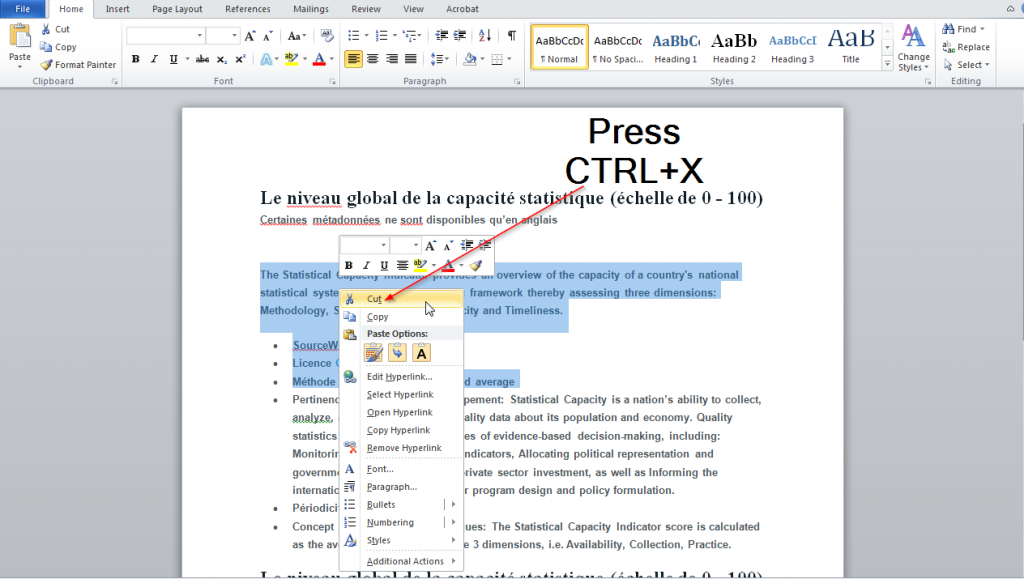
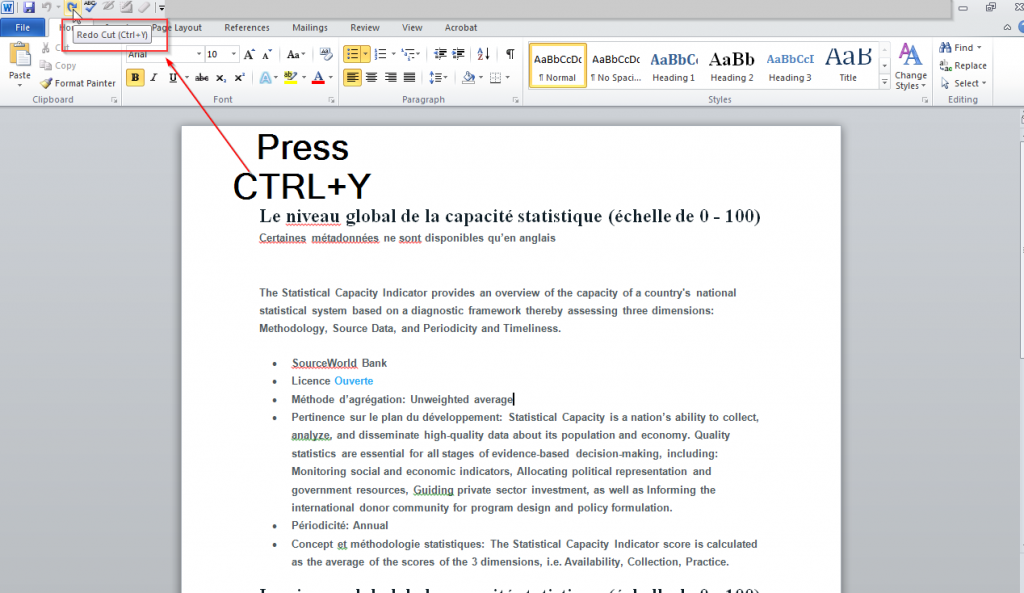
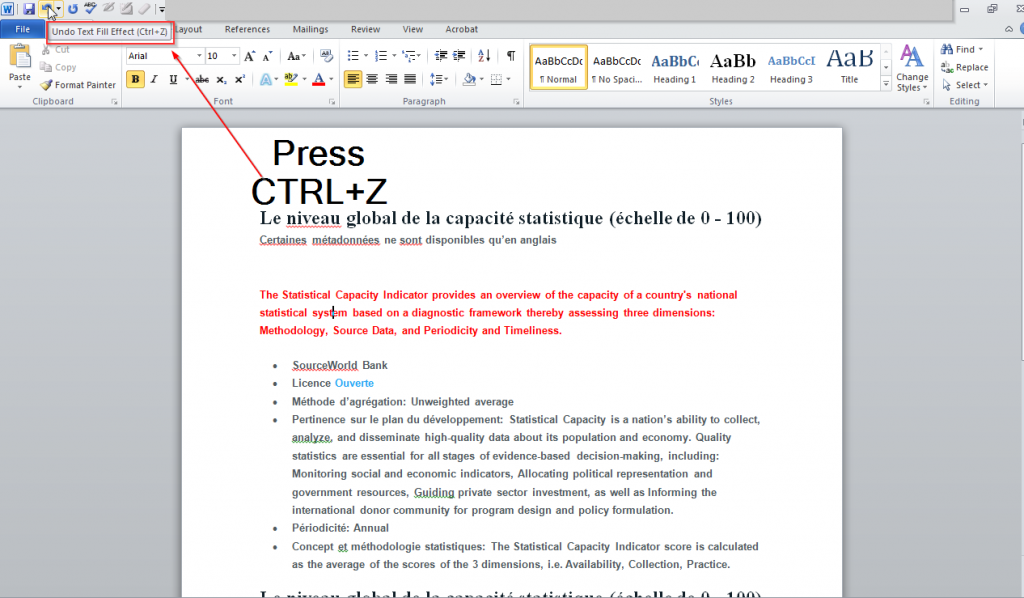

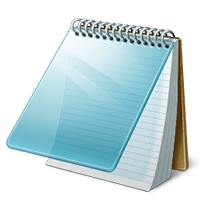

Leave a Reply