CorelDraw is a designing tool used for making amazing designs. But we can perform some other tasks using CorelDraw. We shall learn here that how we can edit text in PDF file using CorelDraw.
Open CorelDraw,
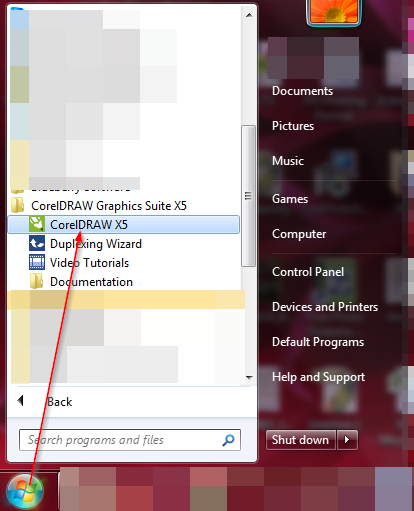
On “Quick Start” window, Click on “New Blank Document”,
Select Size of Document,
Go to “File” menu and Click on “Import”,
Select file from your computer and Click on “Import”,
In appeared window, Select “Text” and Click “OK”,
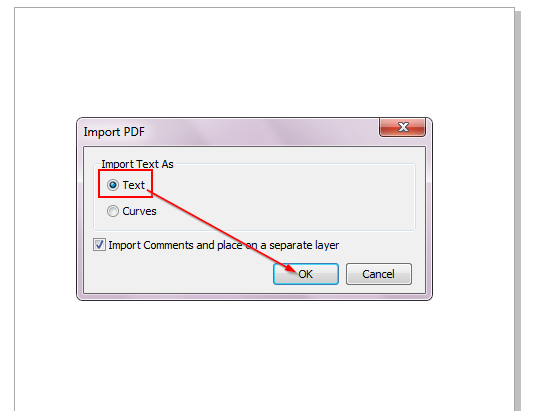
Click on Pane to paste the document,
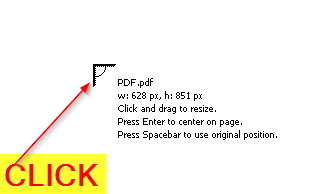
Click on “Selection tool” and Double click on the text you want to edit,
Select the Text you want to edit, You can edit/replace text, Change Font, Text Color and Size etc,
Go to “File” menu and Click on “Export”,
In “Save as Type”, Select PDF,
Select PDF Settings and Click “OK”,
You can save edited file in other formats like JPG/JPEG, PNG, BMP etc. Click on the small arrow before “Save as Type” and you will see the list of formats the document can be saved as,
Here is your Edited PDF file,
Don’t forget to save CorelDraw File to make further editing, if required.











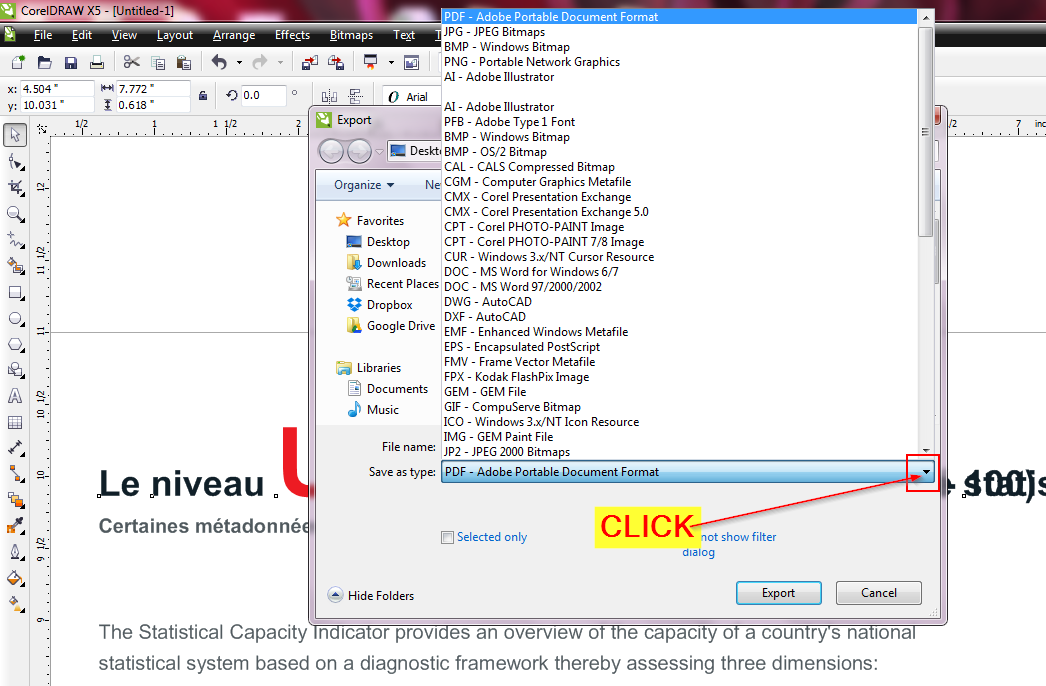




How did you achieve text / image blur ?
sir how to convert lines into paragraph in corel draw