One day, when you are going to access your Microsoft inbox, Oh no, what does it say? You have forgotten your password. Even after attempting many a times, you are unable to access your inbox. Unfortunately, someone has hacked your account and you cannot access it anymore. You lost all your important data and confidential information too.
Hackers are active worldwide; they hack different email accounts, steel their important information and misuse it. In some cases, they hacked an email account and sent the contacts a fake email from the account owner describing that he is in bad circumstances and need financial help from his friends and relatives. Some people trusted these fake emails as it was coming from their relative’s email account. And they had to lose their time, their money and much more.
There are security methods that are preventing interference of these hackers into their email accounts but an individual cannot afford to plant a security plan just for his personal email account. The only way to keep your inbox secure is to keep an eye on the activities that are happening with your email account.
Step 1: Sign in to your Microsoft account and click on the image on upper-right corner and then click on “View account”
Step 2: The following page will open. Click on “Security & Privacy”.
Step 3: On appearing window, Click “See my recent activity”. You will be prompted to verify your account by giving your verification email/phone number that was given at the time of account creating. Give your email/phone number and you will receive a code from Microsoft to access your “recent activity” page.
Step 4: Below is the recent activity page that shows the date, time, and location and IP address of your last logins.
Step 5: If everything is okay, then you don’t need to worry about. But if anything seems suspicious, immediately change your account password. And Keep doing this every 15-30 days.

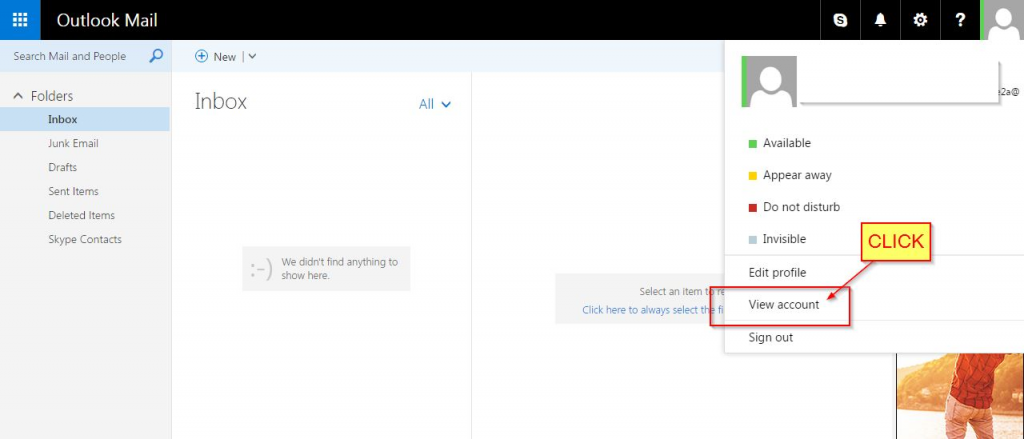
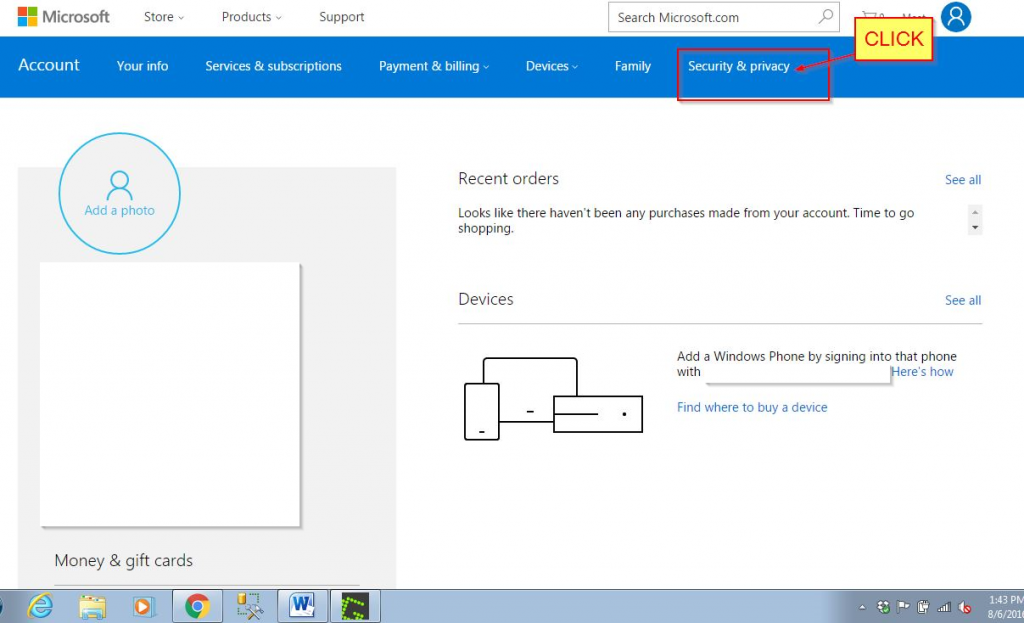
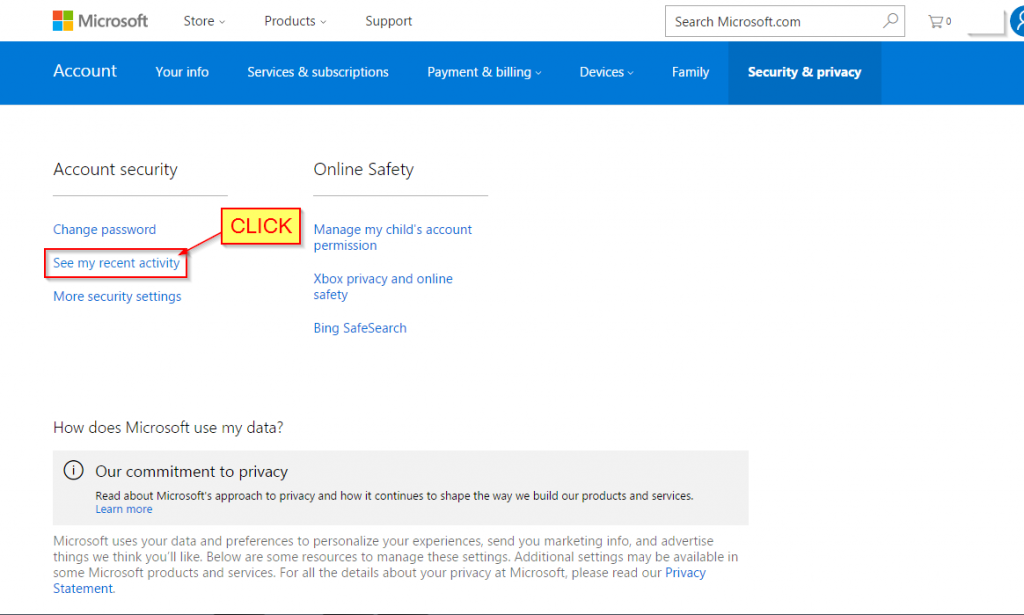
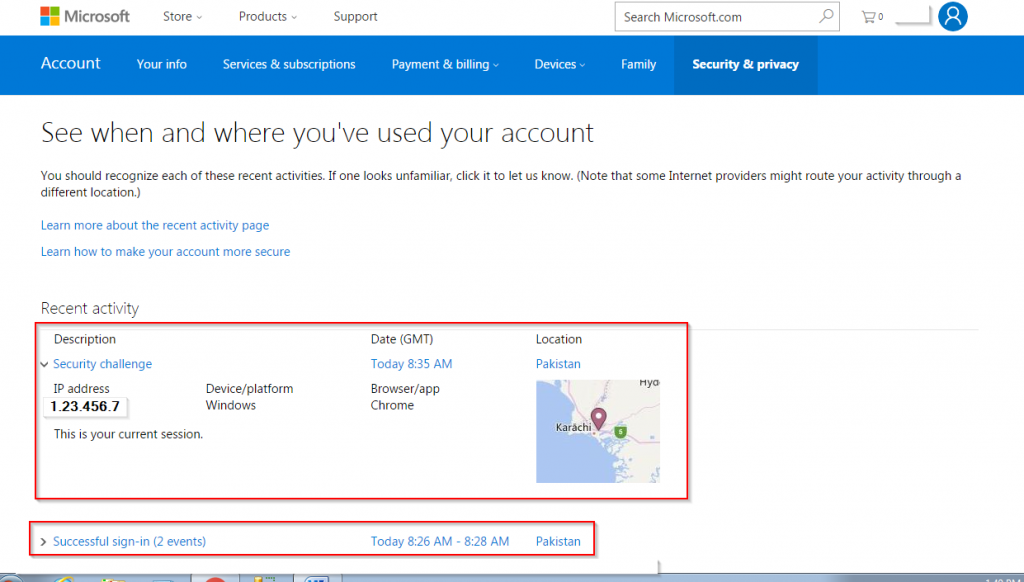



Leave a Reply