We can easily edit Word files or Excel worksheets. But it’s always difficult to edit a pdf file especially when you need to convert it with all tables, fonts and specifications. You can easily edit your pdf files by converting them in word format.
1: Go to PDF Online,
2: Click “Upload a File to Convert”.
3: Select pdf file you want to convert, saved in your computer.
4: Click “Open” and wait for the file to load on PDF Online, If your file contains heavy data and more images, it can take a little more to load on the site.
5: Once processing is complete, You can view your pdf file. Click “Download”.
6: Click “Download Word File”. File will be saved in your computer’s downloads folder automatically.
7: Here is your word file with all specifications, fonts and attributes that you can easily edit.




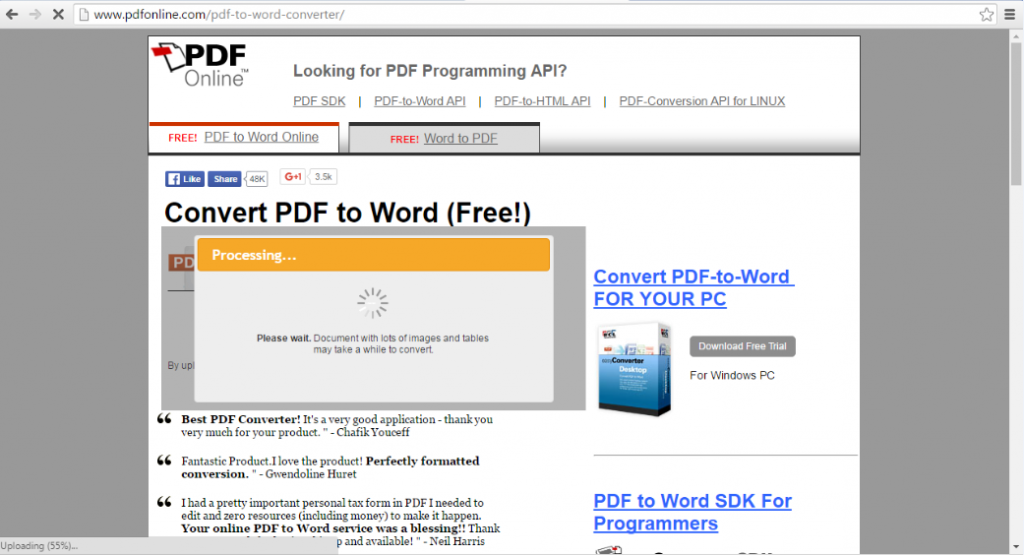
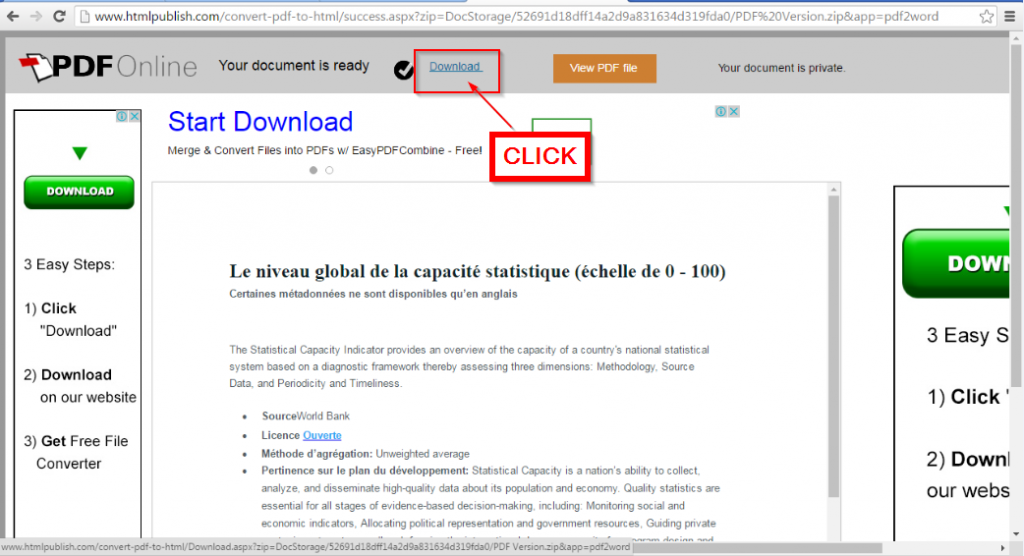
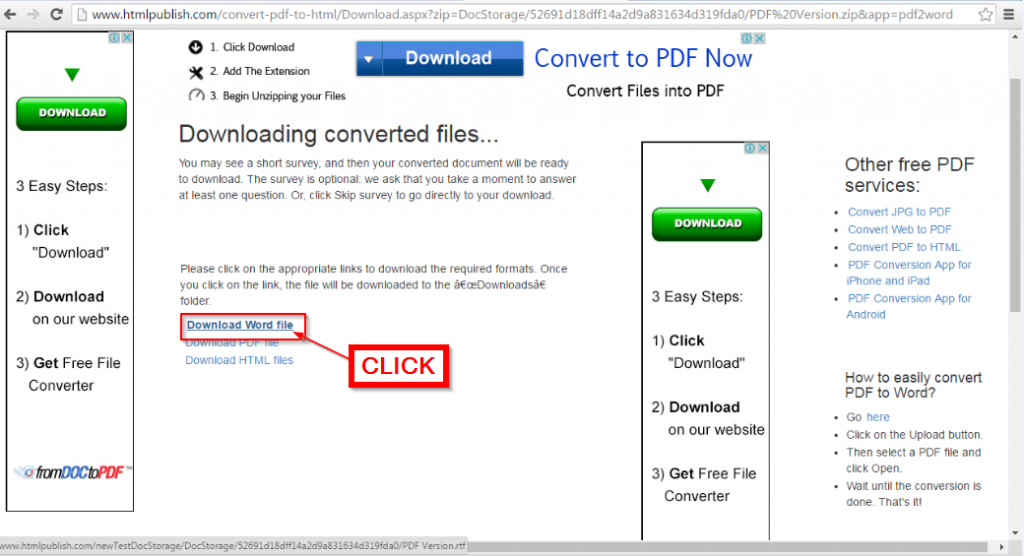
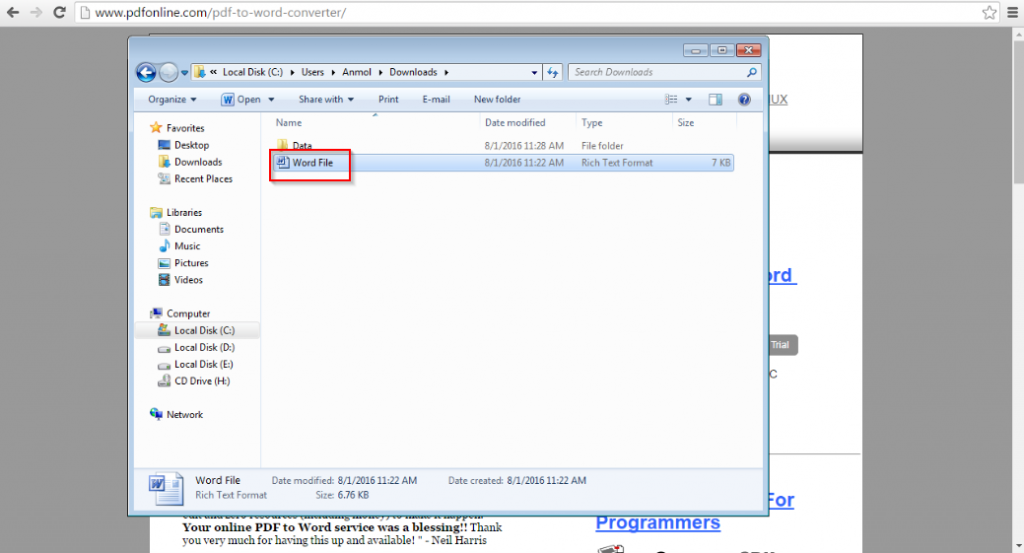
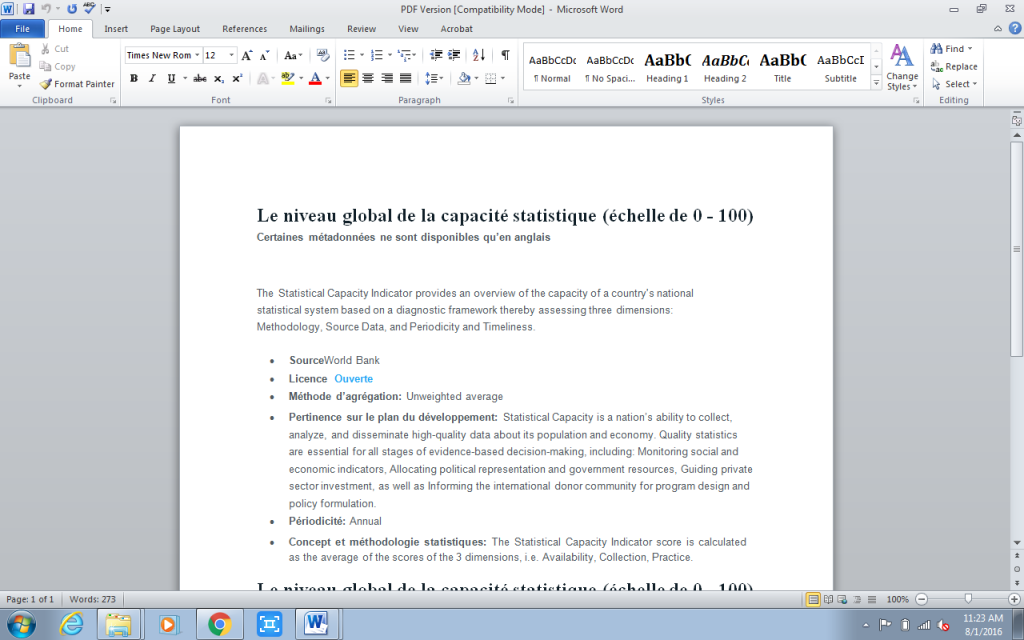
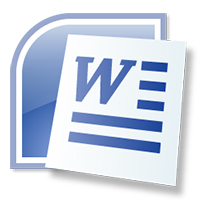
Leave a Reply