Tired of switching between Keyboard and Mouse frequently? You must need to know some basic short keys when working on your PC.
Here are some basic short-keys that will ease your work and save your time when working with MS Excel.
==>Press CTRL+A to “Select all contents of worksheet”
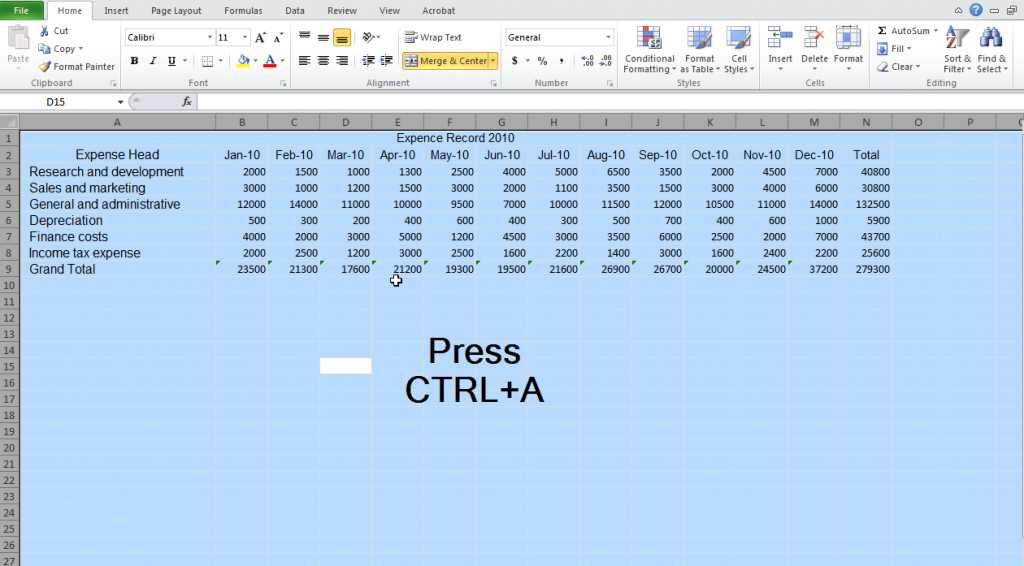
==>Press CTRL+B to “Bold selected contents”
==>Press CTRL+C to “Copy selected contents”
==>Press CTRL+D to “Fill down”
==>Press CTRL+F to “Open find options”
==>Press CTRL+G to “Open “Go to” option”
==>Press CTRL+H to “Open “Replace” option”
==>Press CTRL+I to “Italicized selected contents”
==>Press CTRL+K to “Insert link”
==>Press CTRL+L to “Open Create table options”
==>Press CTRL+N to “Open New/blank document”
==>Press CTRL+O for “Open options”
==>Press CTRL+P to “Open print options”
==>Press CTRL+R to “Fill right”
==>Press CTRL+S to “Save the document”
==>Press CTRL+T to “Open Create table options”
==>Press CTRL+U to “Underline selected contents”
==>Press CTRL+V to “Paste copied contents”
==>Press CTRL+W to “Close Document”
==>Press CTRL+X to “Cut selected contents”
==>Press CTRL+Y to “Redo the last action performed”
==>Press CTRL+Z to “Undo last action performed”

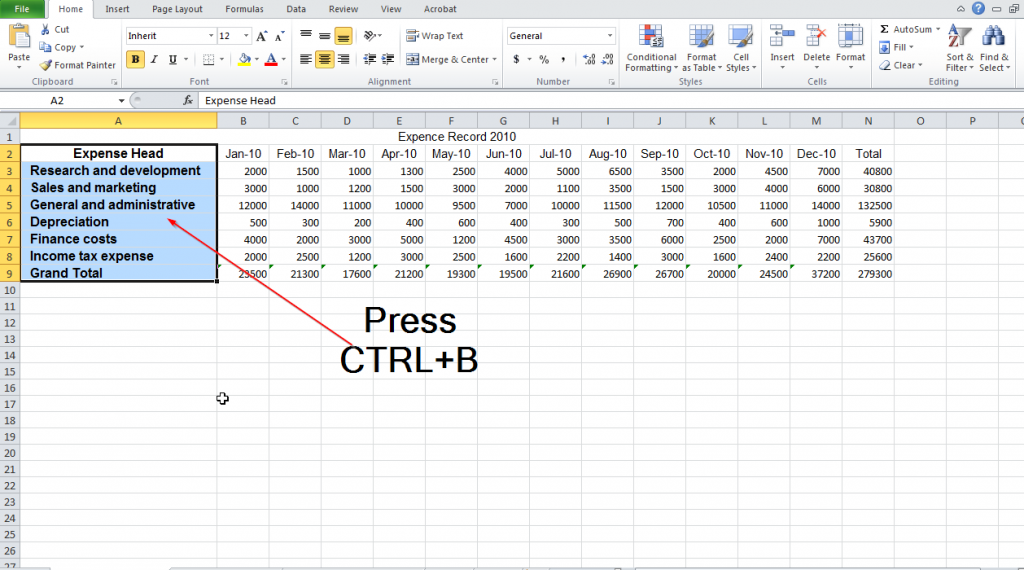
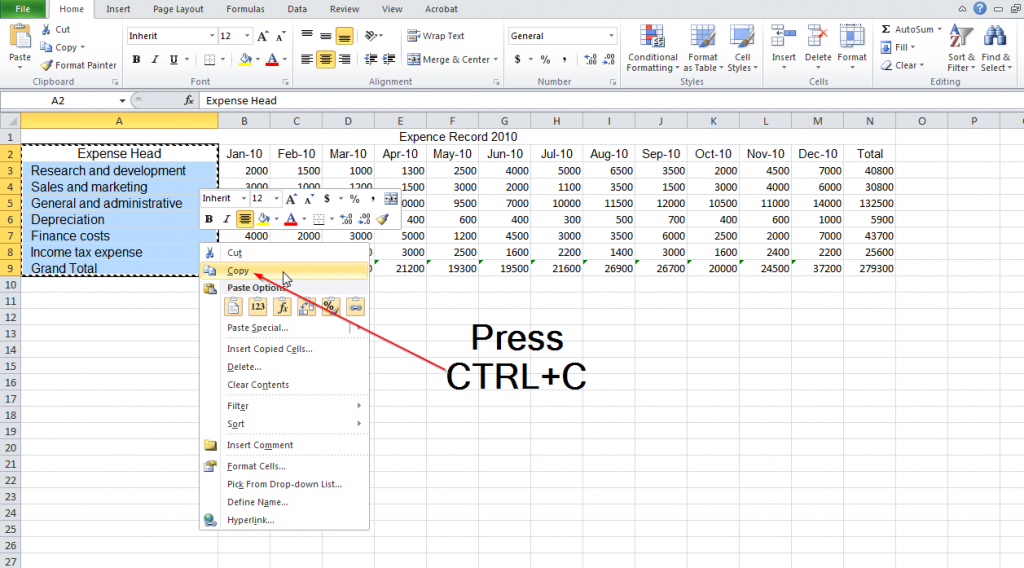
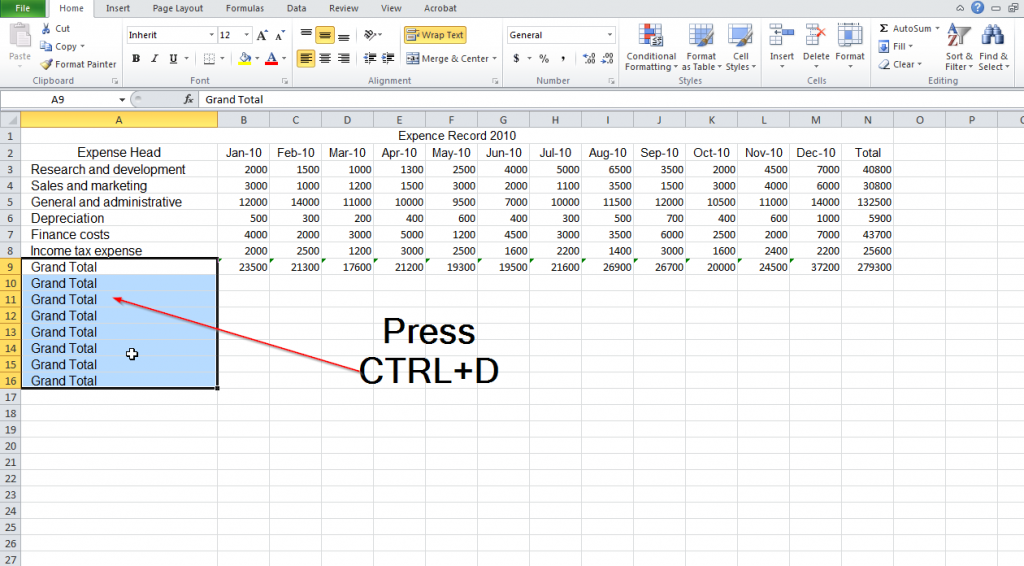
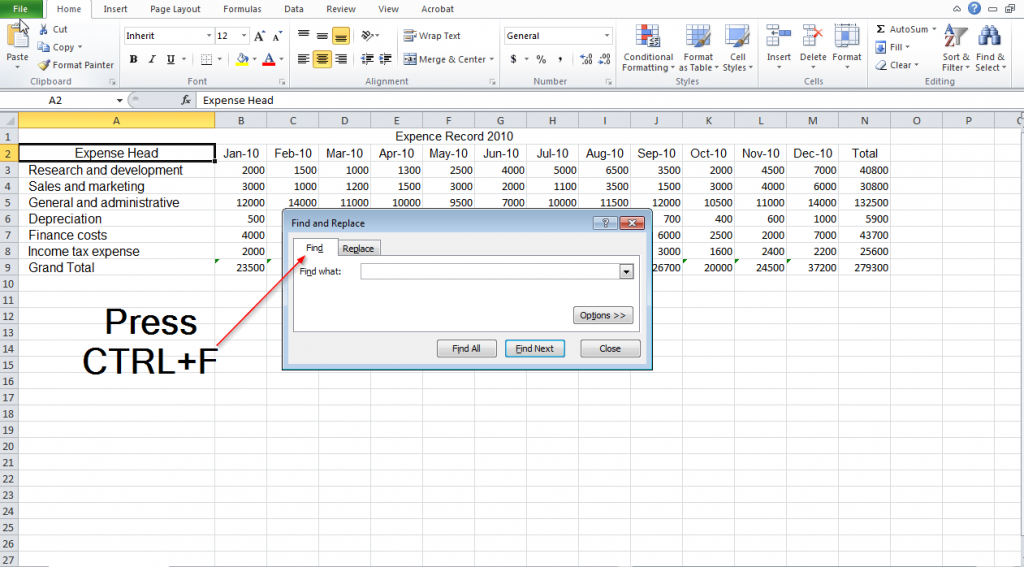
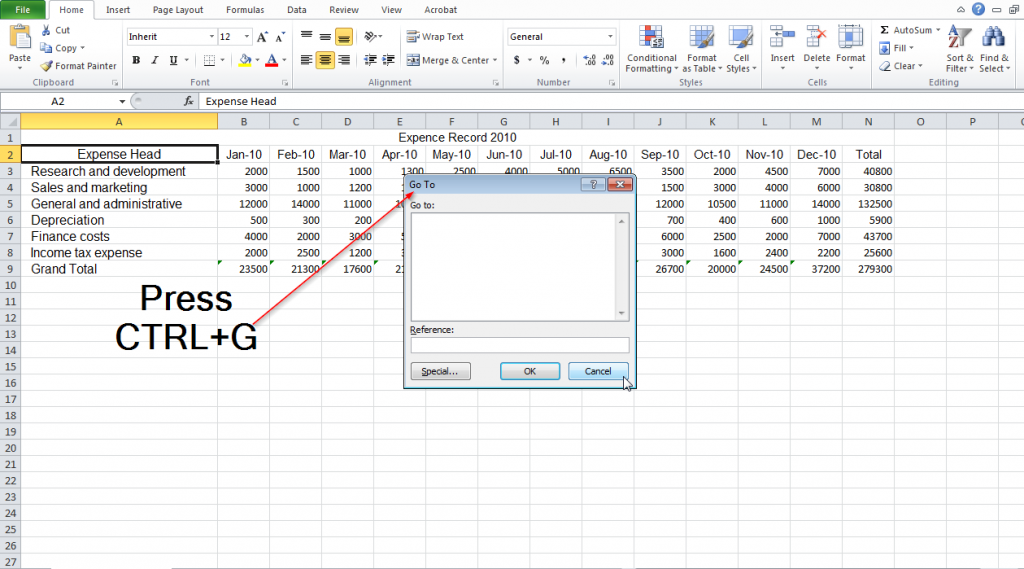
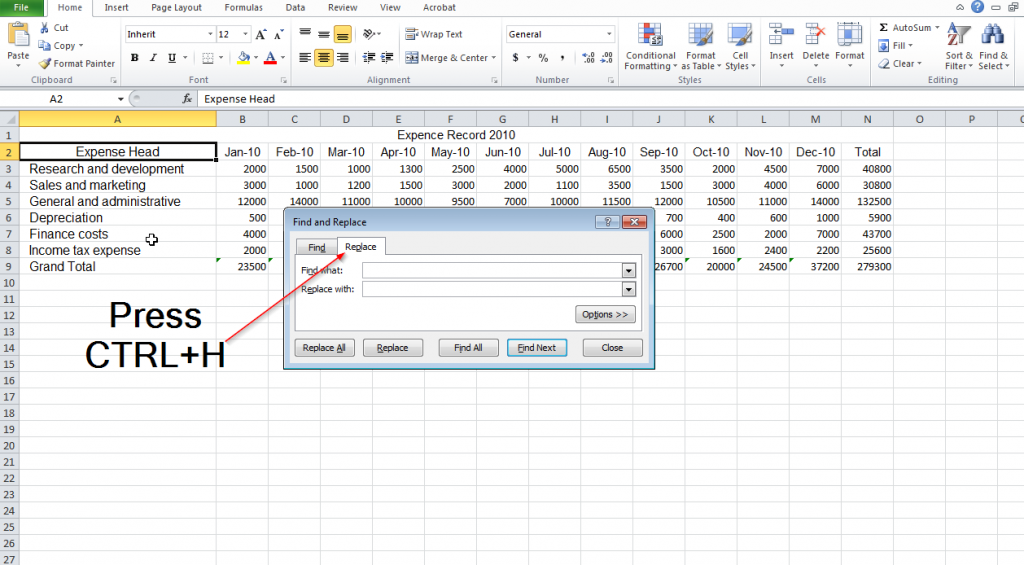
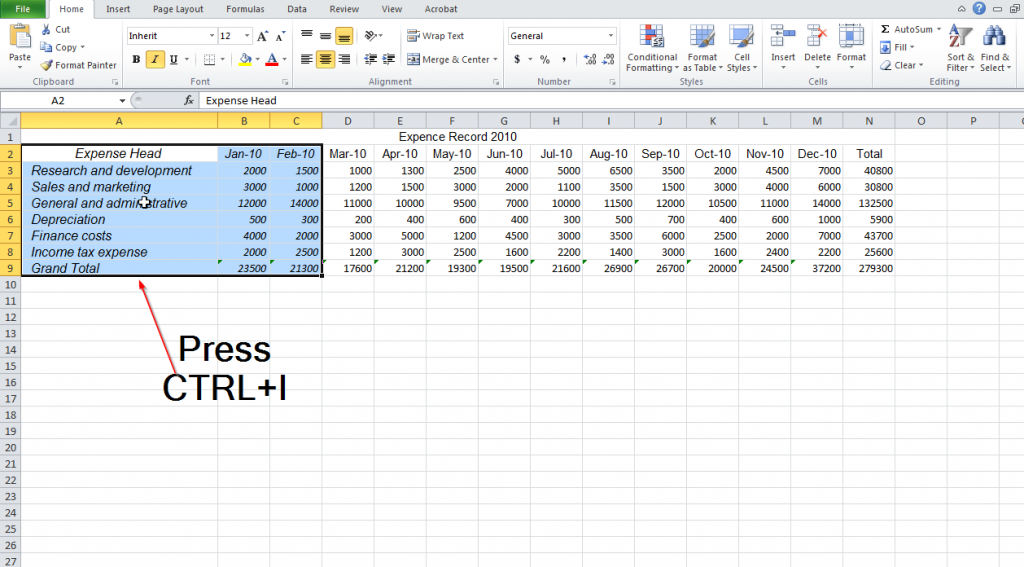
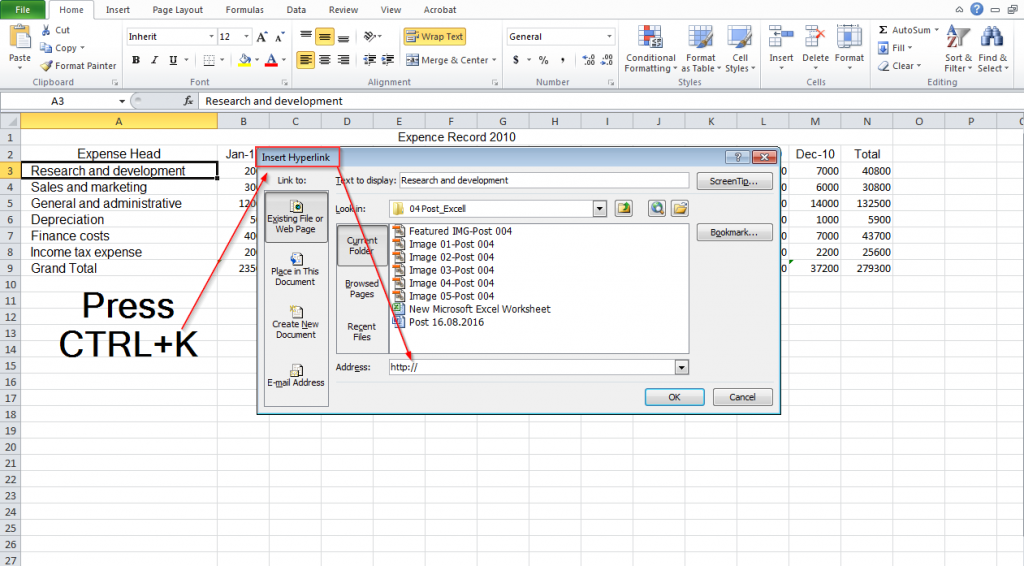
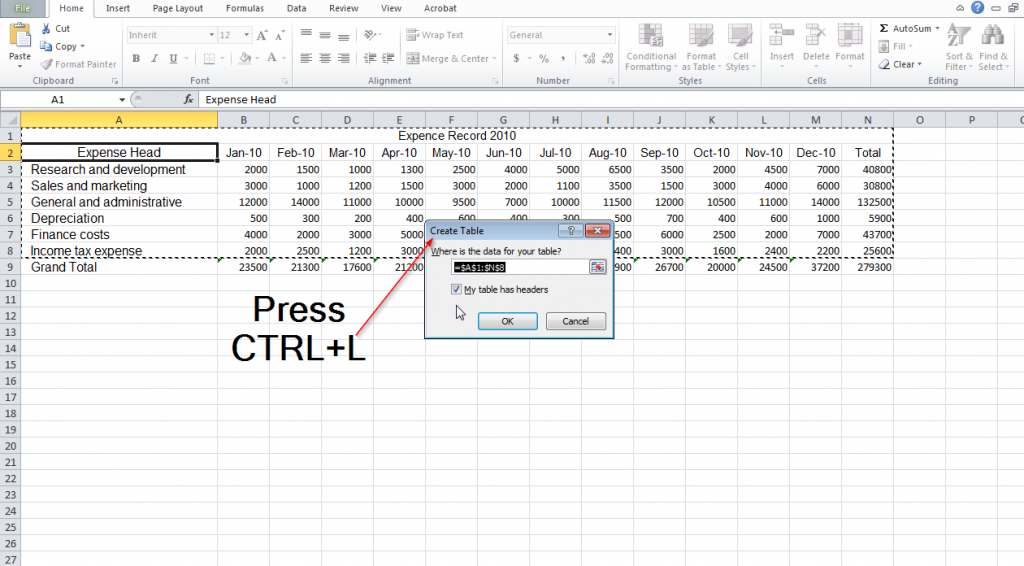
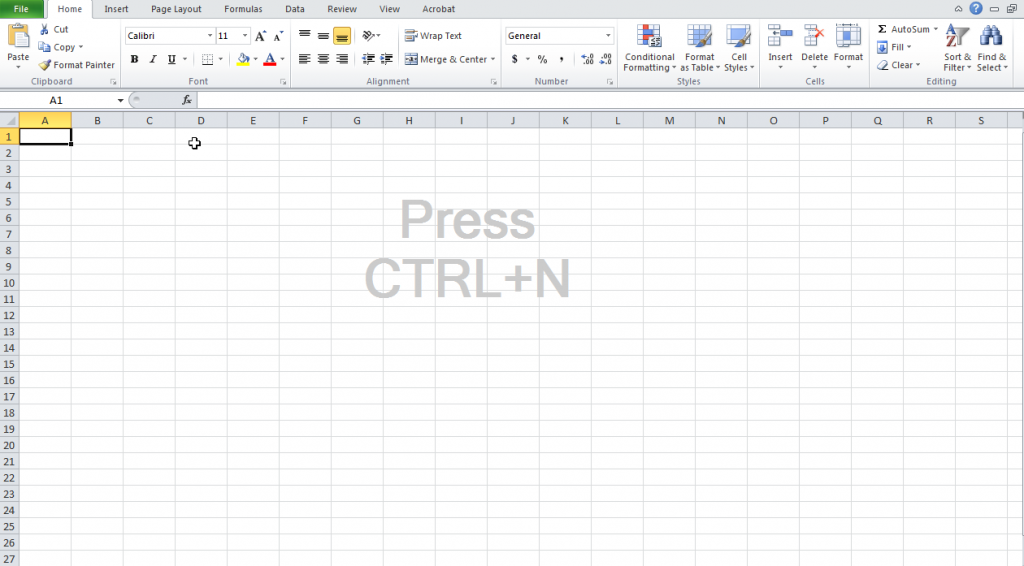
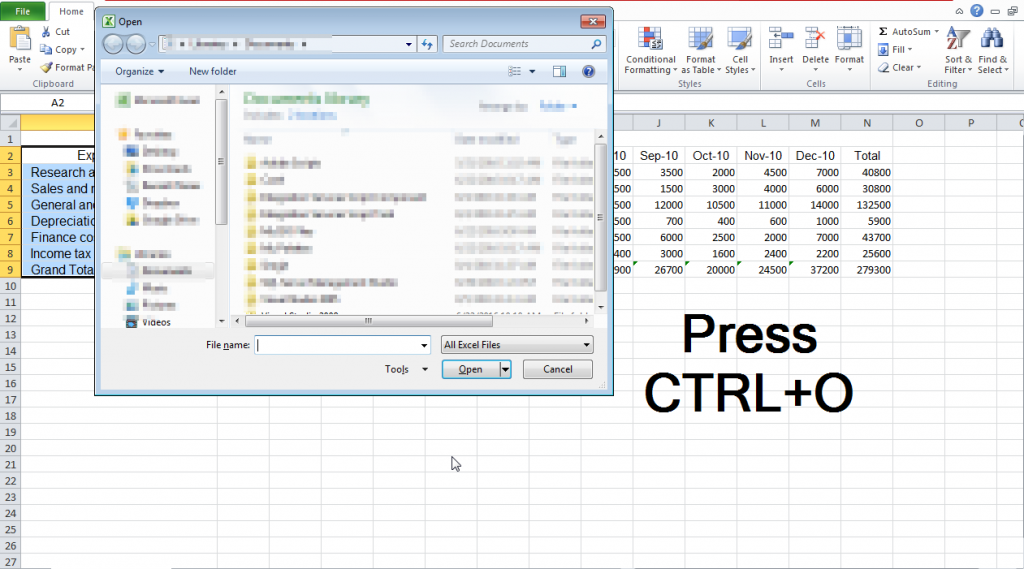
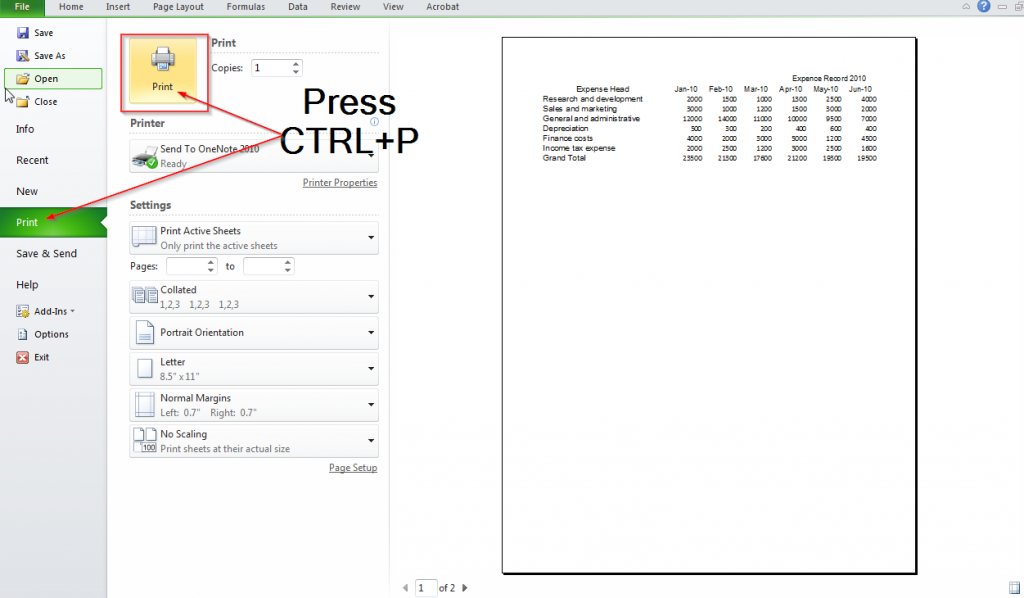
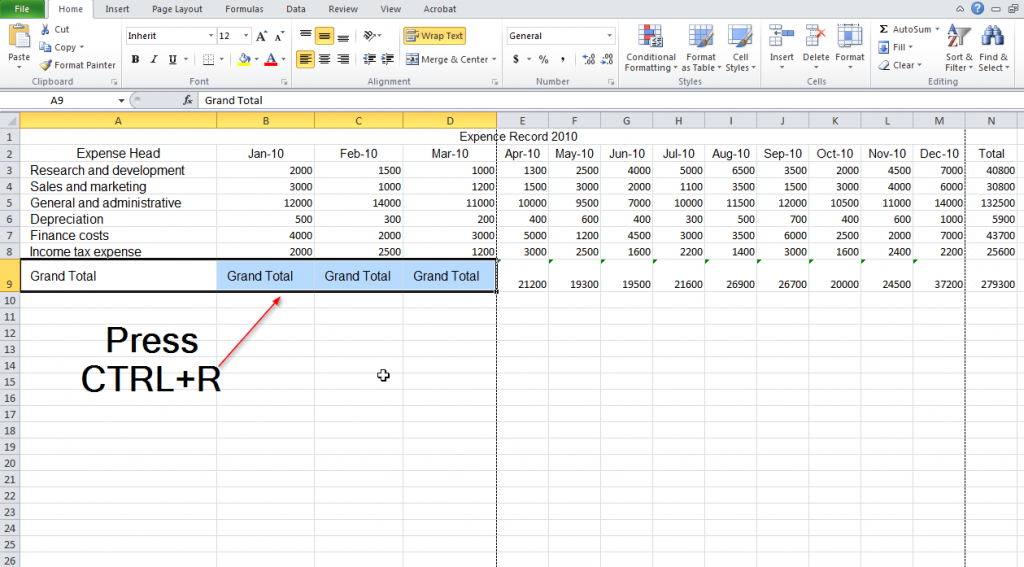
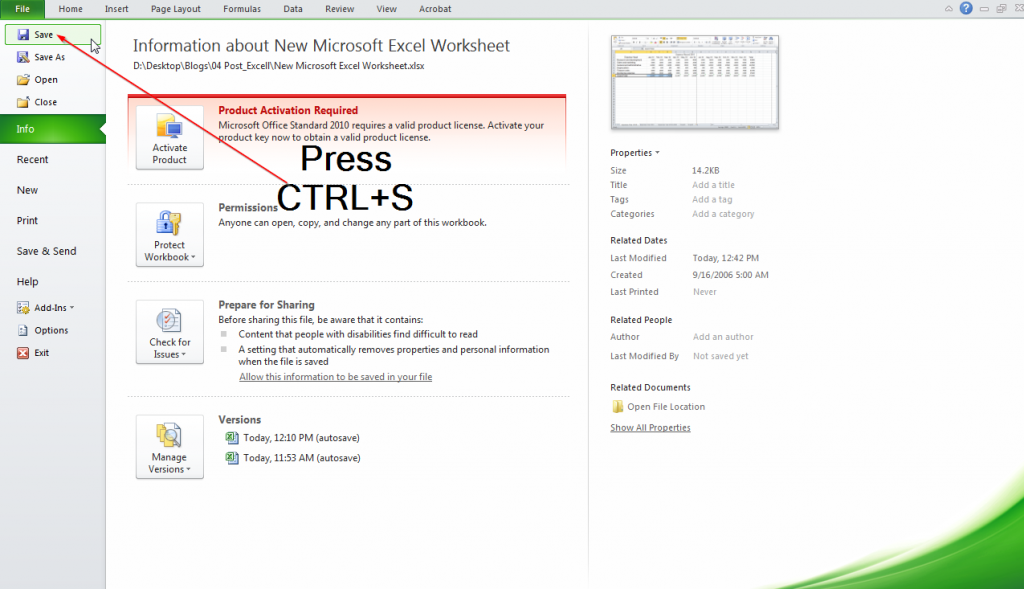
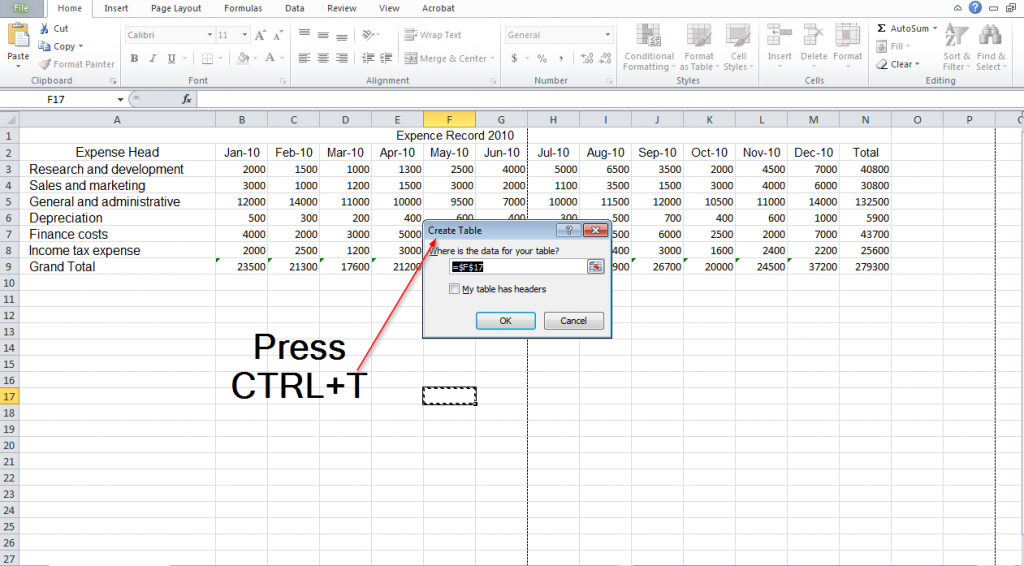
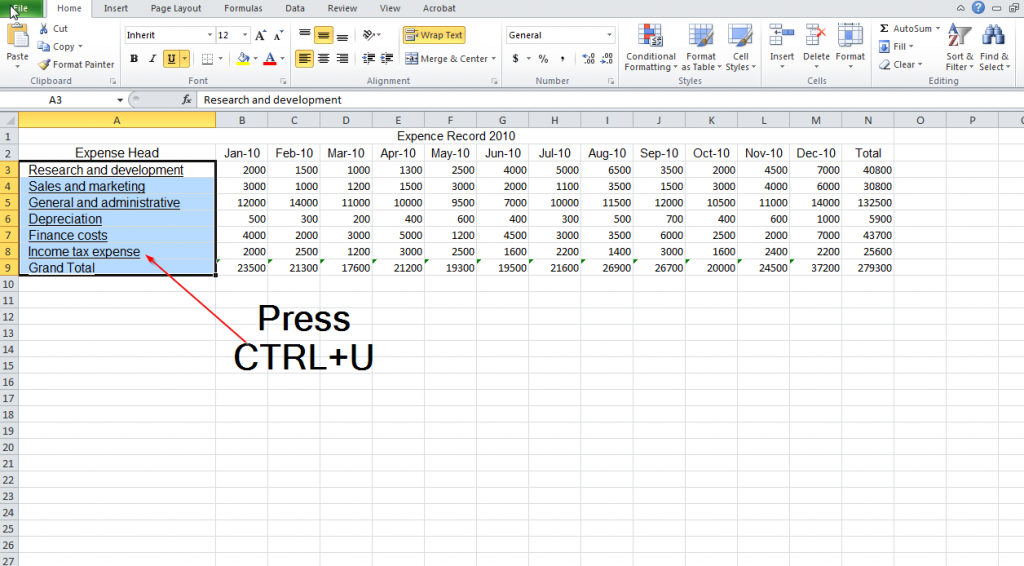
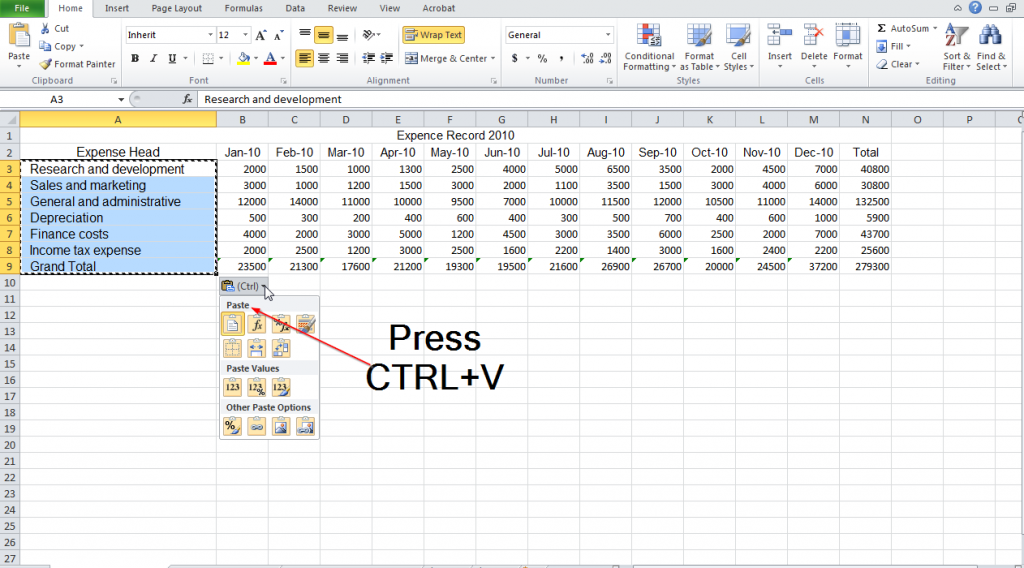
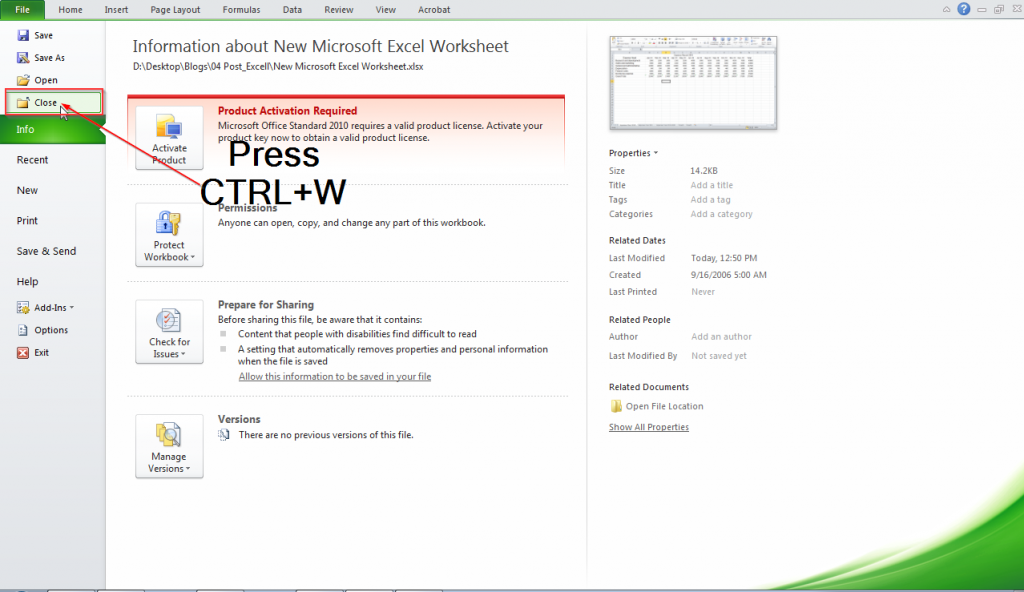
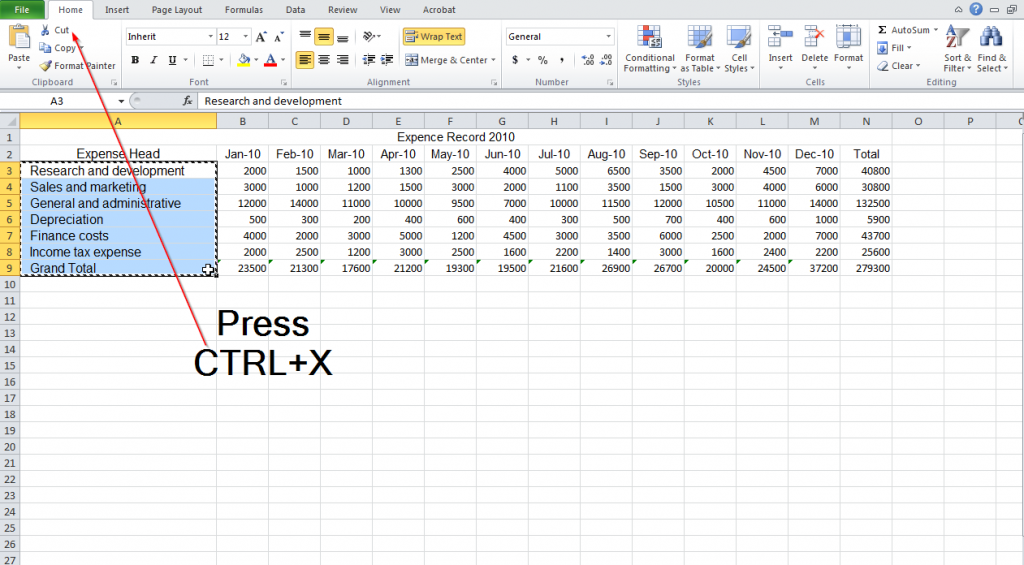
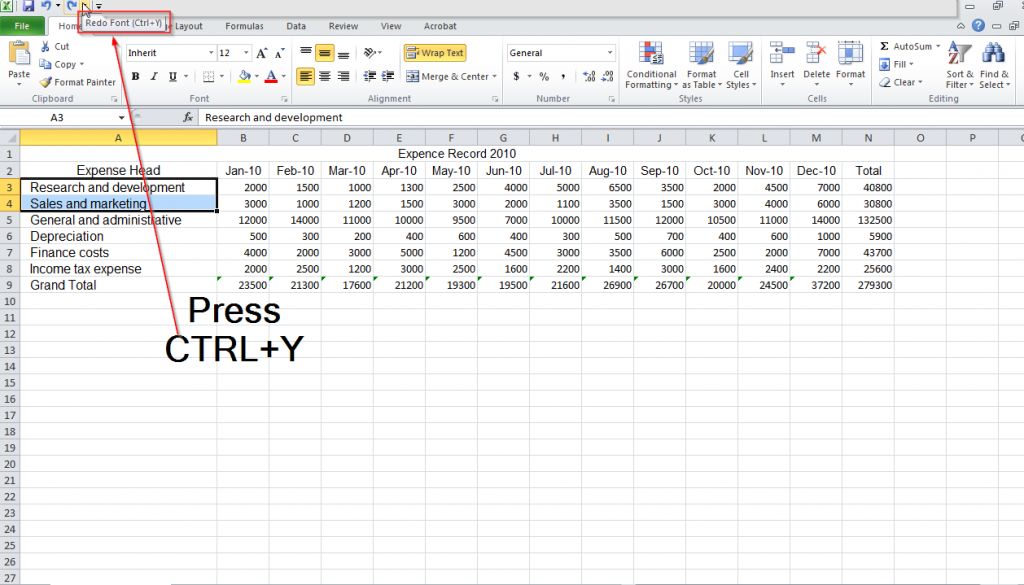
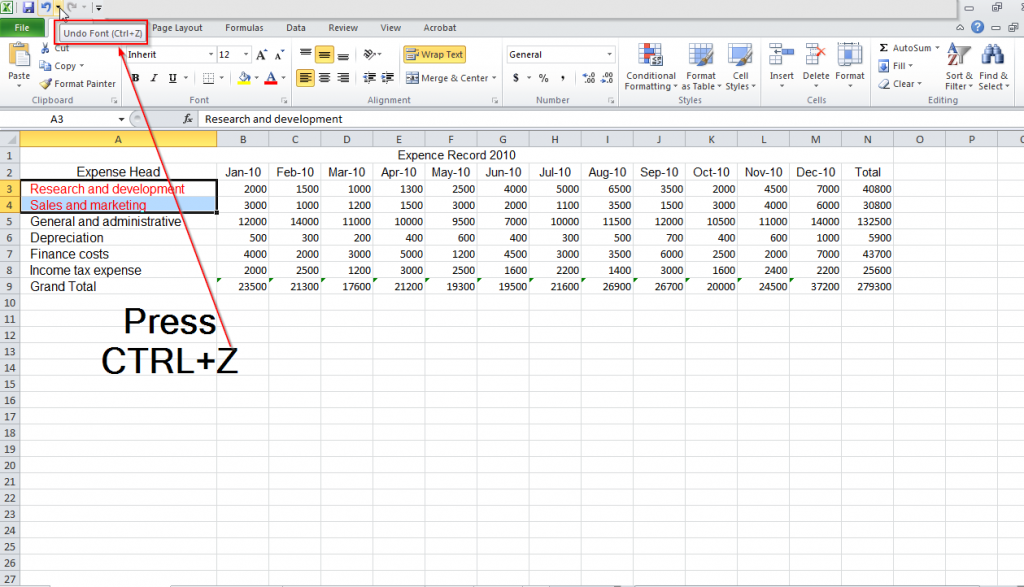

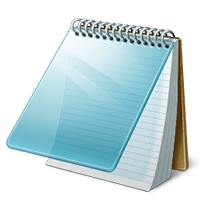
Leave a Reply