Use of shortcut keys is essential for saving time when working with your PC. You must know use of some basic and universal shortcut keys when you are working in an environment where you have to handle multiple tasks at a time and have no time to play with keyboard and mouse.
==> Press Alt+F to “Open File Menu option in current program”
==>Press Alt+E to “Open Edit options in current program”
==> Press F1 for “Universal Help (For all programs)”
==> Press CTRL+A to “Select all text in current document”
==> Press CTRL+X to “Cut selected text/item in current document”
==> Press Home to “Go to the beginning of current line”
==> Press CTRL+Home to “Go to beginning of document”
==> Press End to “Go to the end of current line”
==> Press CTRL+End to “Go to the end of any document”
==> Press Shift+Home to “Select from current position to beginning of the line”
==> Press Shift+End to “Select from current position to end of the line”

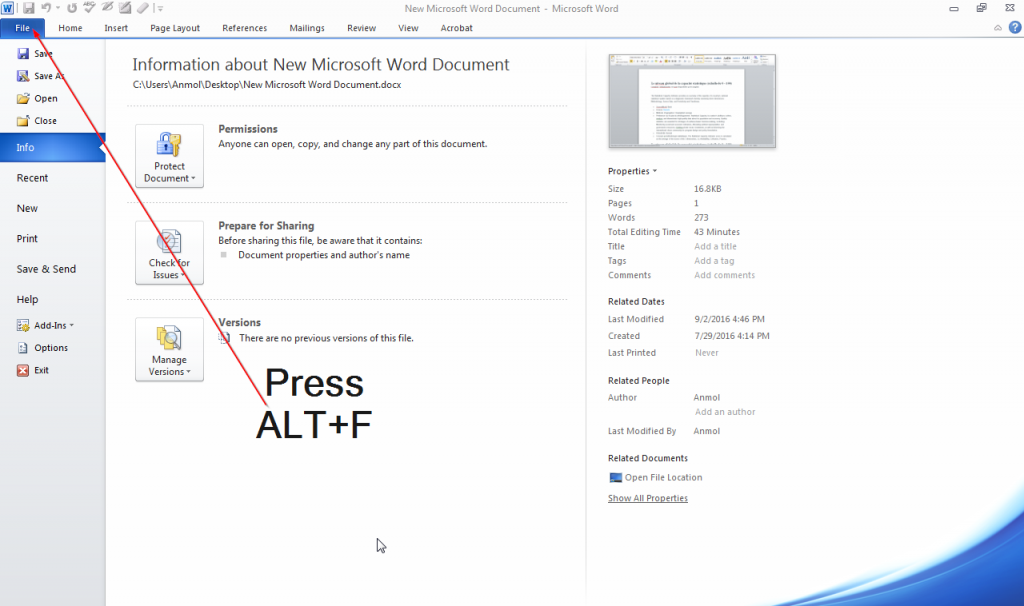
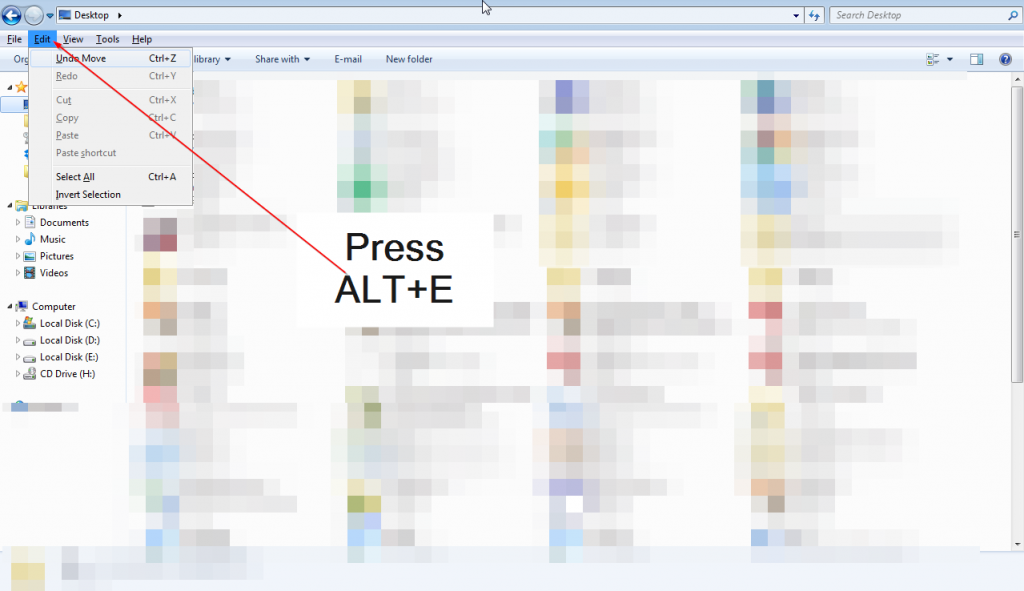
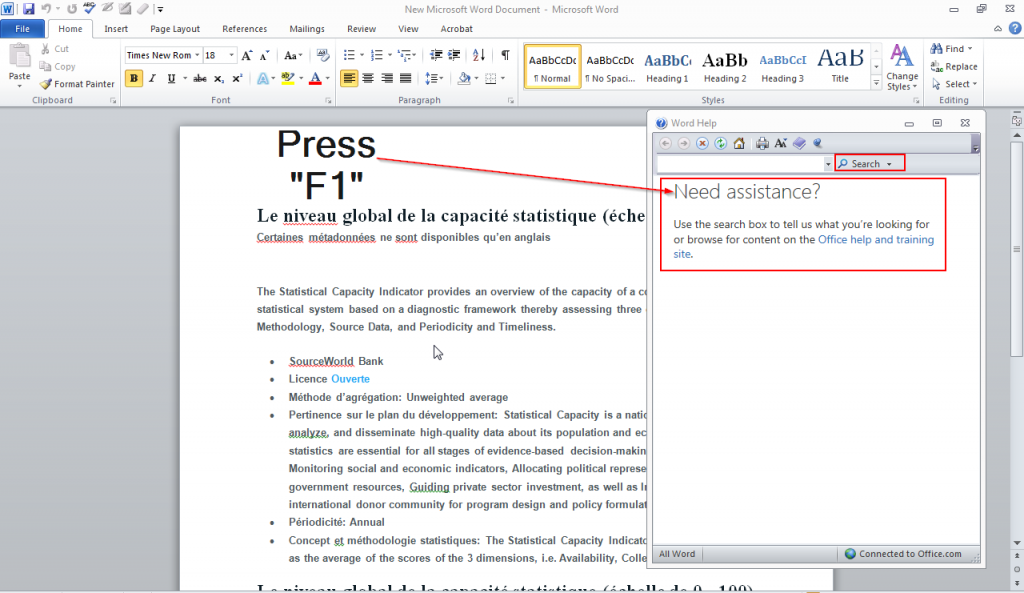
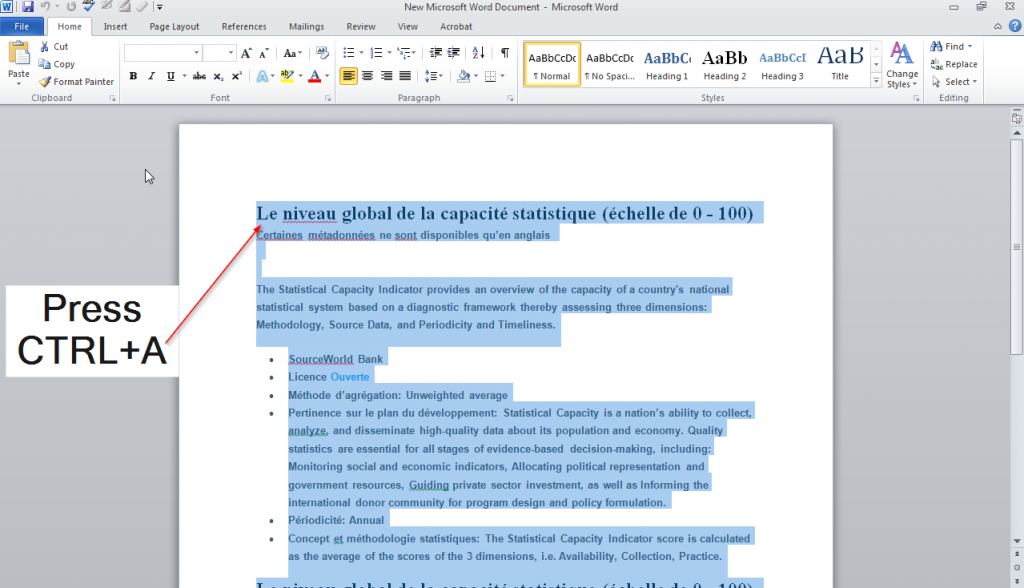
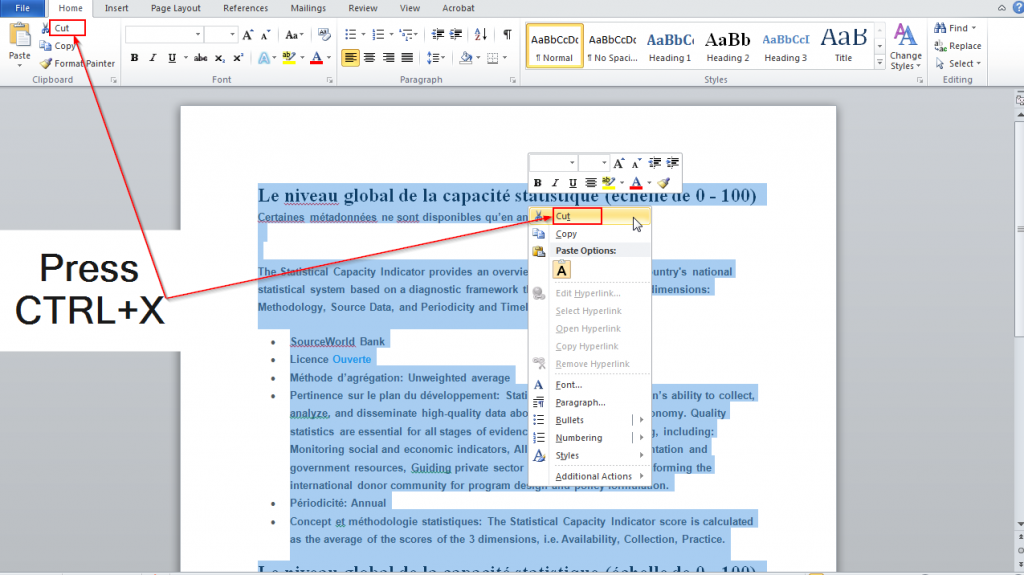
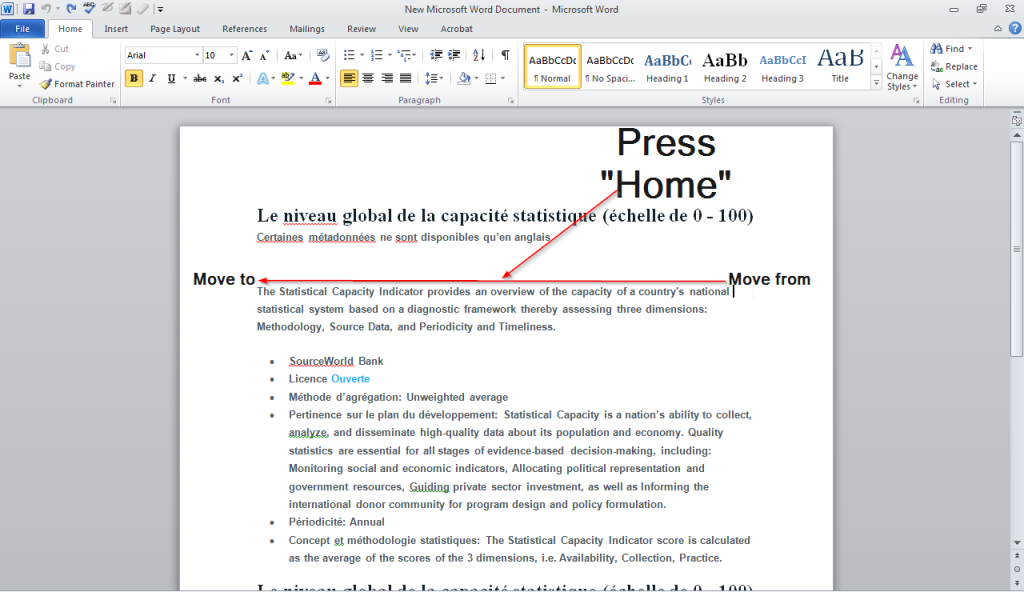
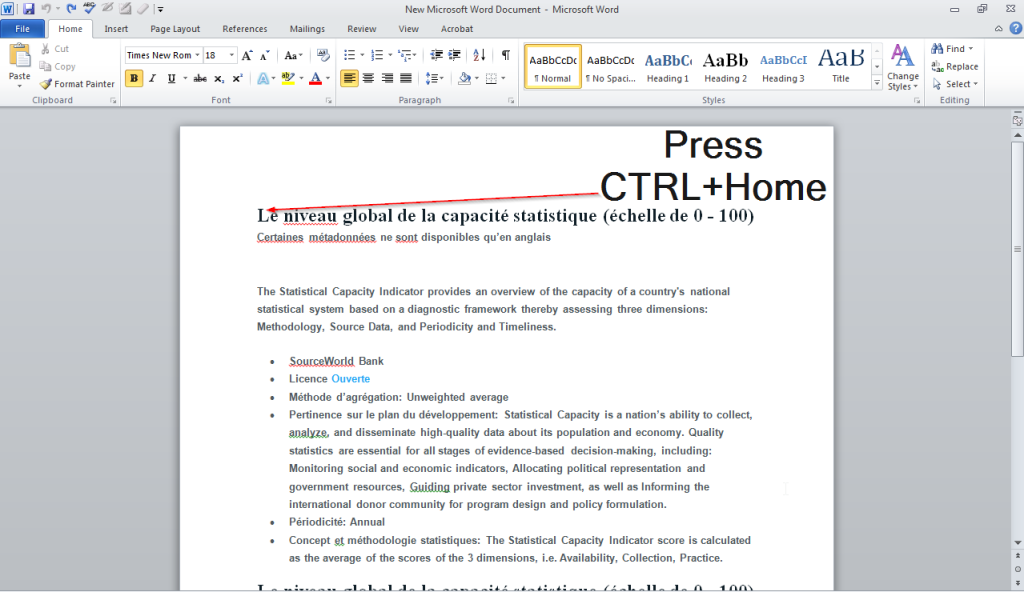
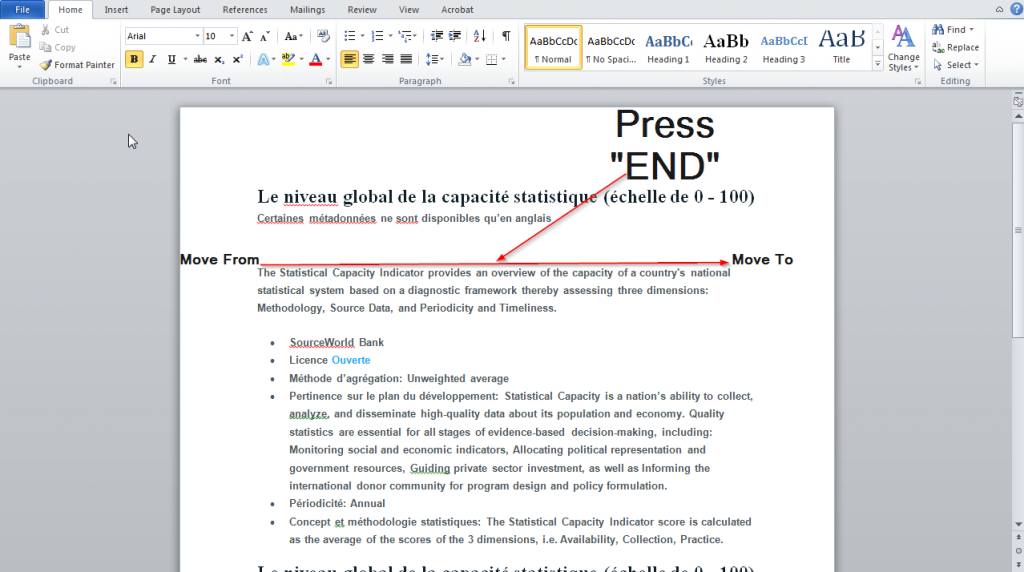
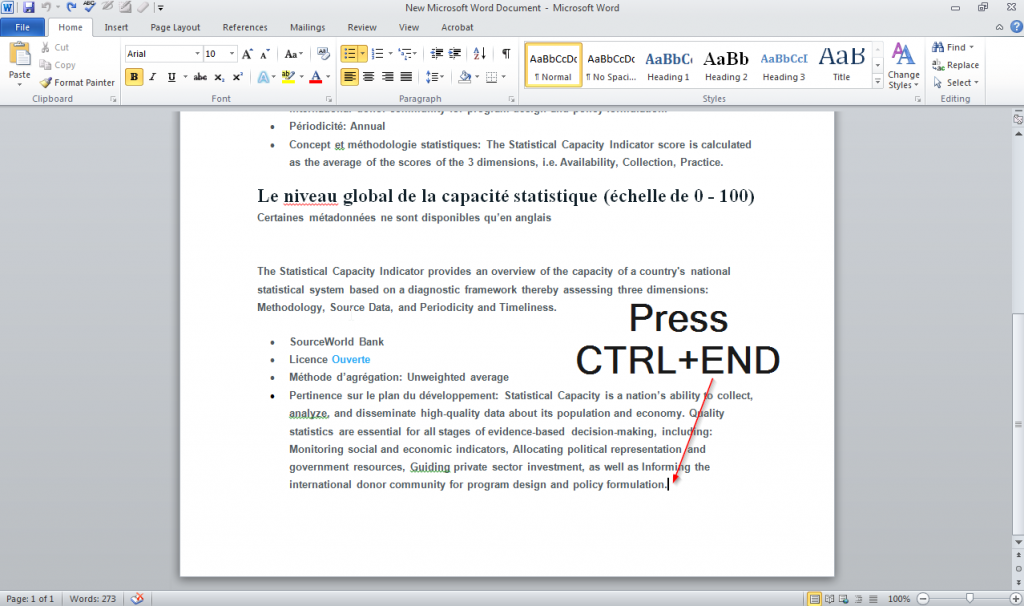
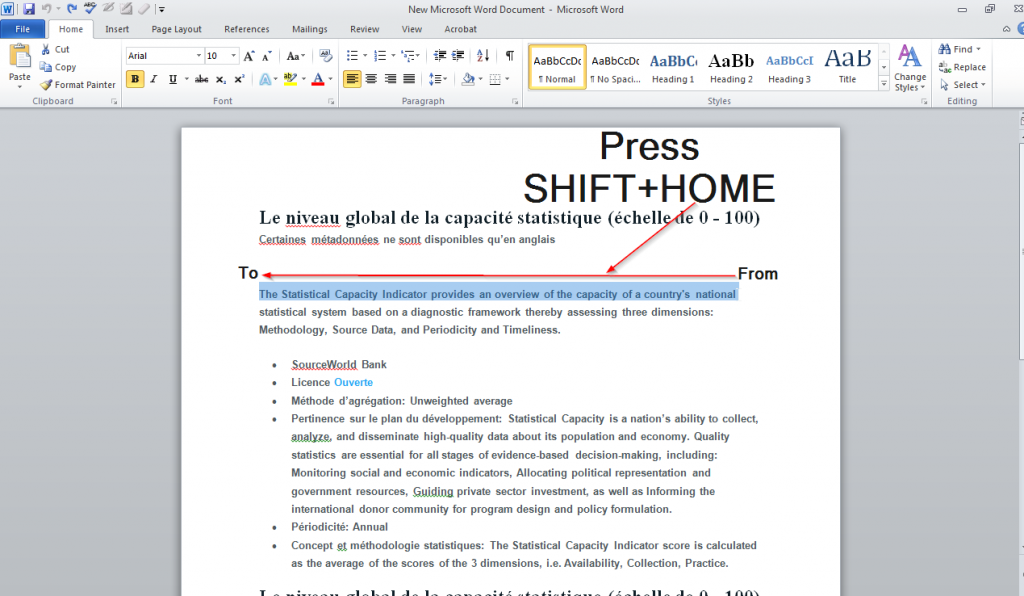
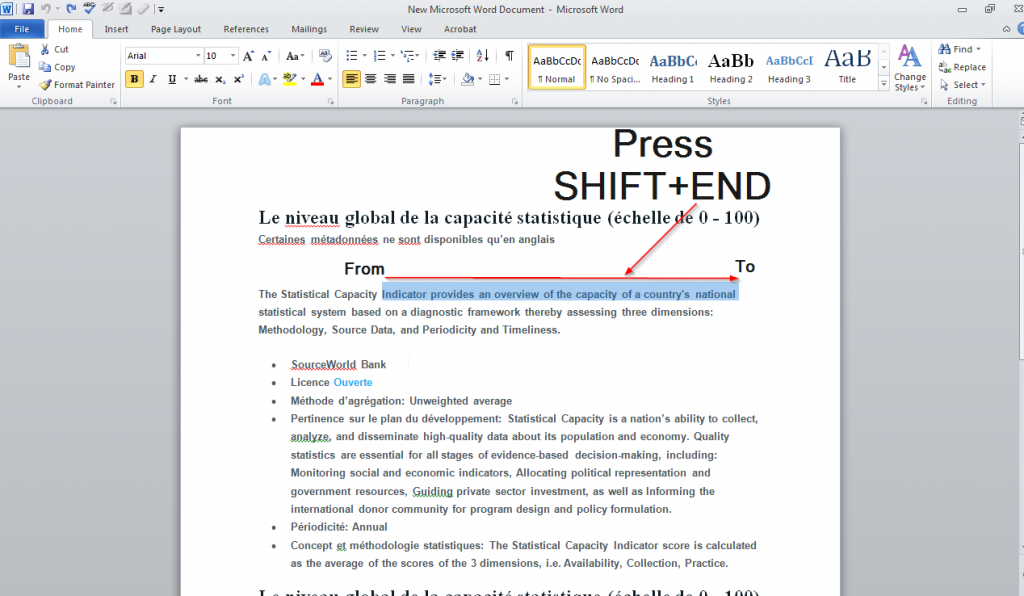

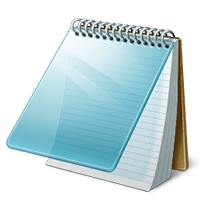
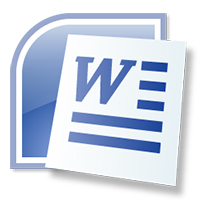
Leave a Reply