Handling plenty of work and during your work have to note down something very important but have no time to move on to mouse and open a notepad?
Assign a simple shortcut key to your notepad.
Go to “Start Menu” and Click on “All Programs”
In “Programs”, Click “Accessories”
In “Accessories”, Go to “Notepad”. Right-click and select “Properties”
In “Properties” window, Go to “Shortcut” tab and move to “Shortcut Keys”
Write down any key you wish to use as notepad shortcut key. Click “Apply” and then “OK”.
You are Done!!






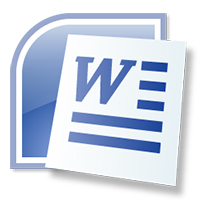


Leave a Reply